Warning information
A warning happens where the upgrade process did complete, however some further steps are needed.
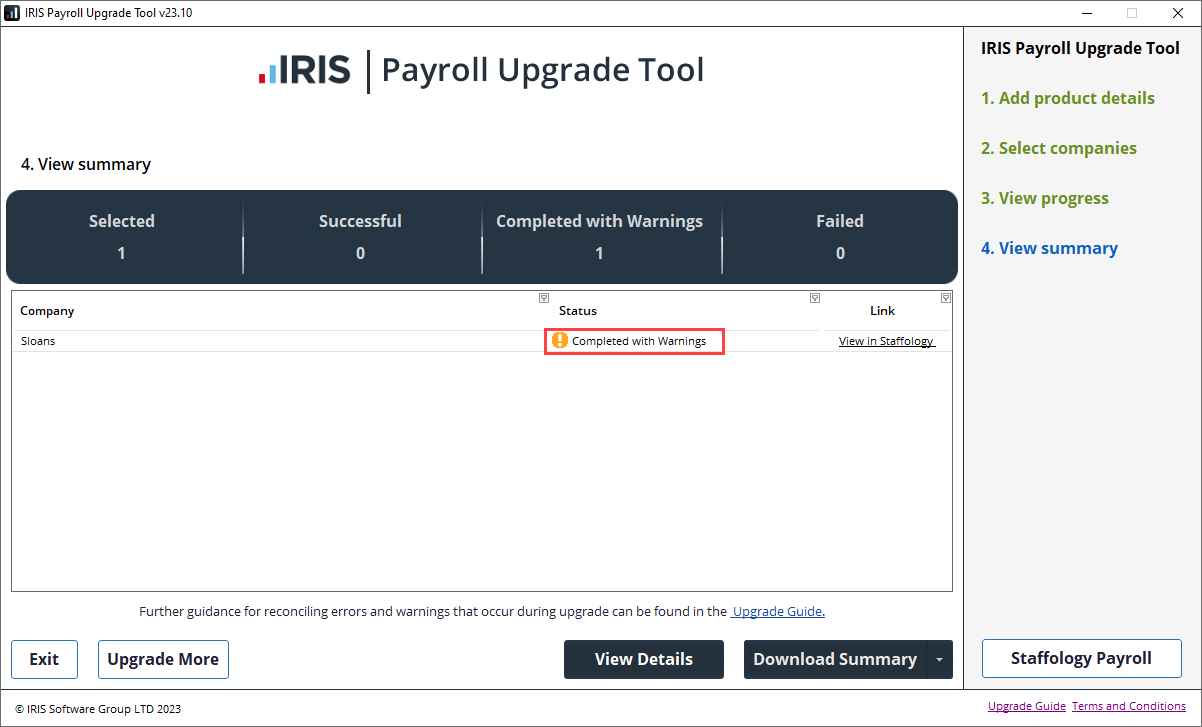
-
Select View Details to get warning information.
-
Select Download Warnings / Errors.
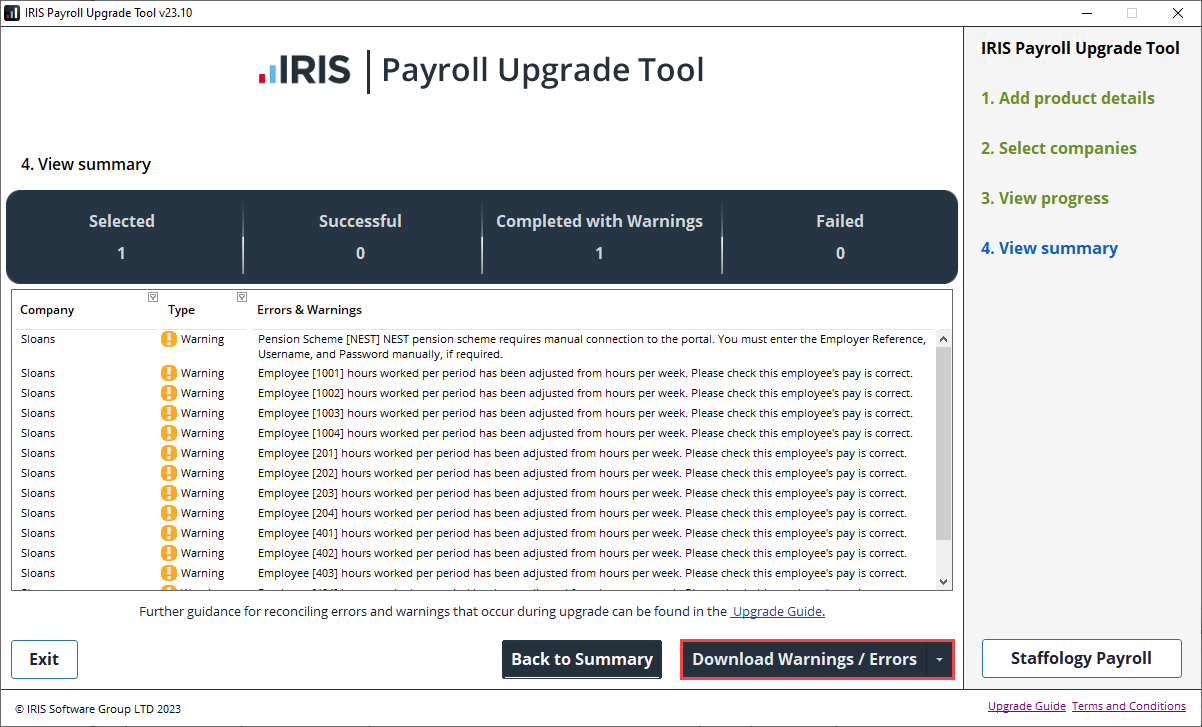
-
Choose Excel, CSV or PDF.
Where a company upgrades but warnings are present, make the changes in Staffology Payroll.