Pay options warnings and information
Find out about pay codes.
When moving an employee, the record included hours per week, this is not supported in Staffology Payroll and has been changed to hours per period. You don't need to do anything if this is correct.
To change the hours per period:
-
Open the required company.
-
Go to Employees.
-
Select the required employee.
-
Select Pay Options then Regular Pay.
-
Check and if necessary, change the hours.
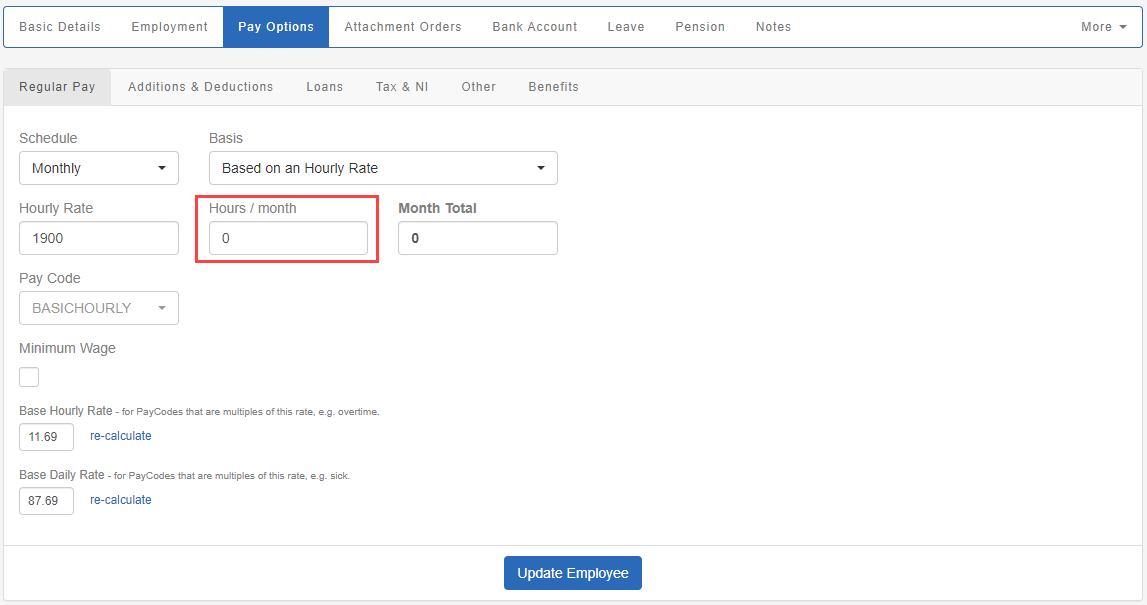
-
Select Update Employee.