Personal details warnings and information
Find out more about new starters and employees.
An employee has been transferred with an passport number with an unexpected and unusual length. Staffology Payroll only allows 25 characters (numbers). This has been transferred with the number shortened.
To check the passport number:
-
Open the required company.
-
Go to Employees.
-
Select the required employee.
-
Select Basic Details.
-
Update the Passport Number.
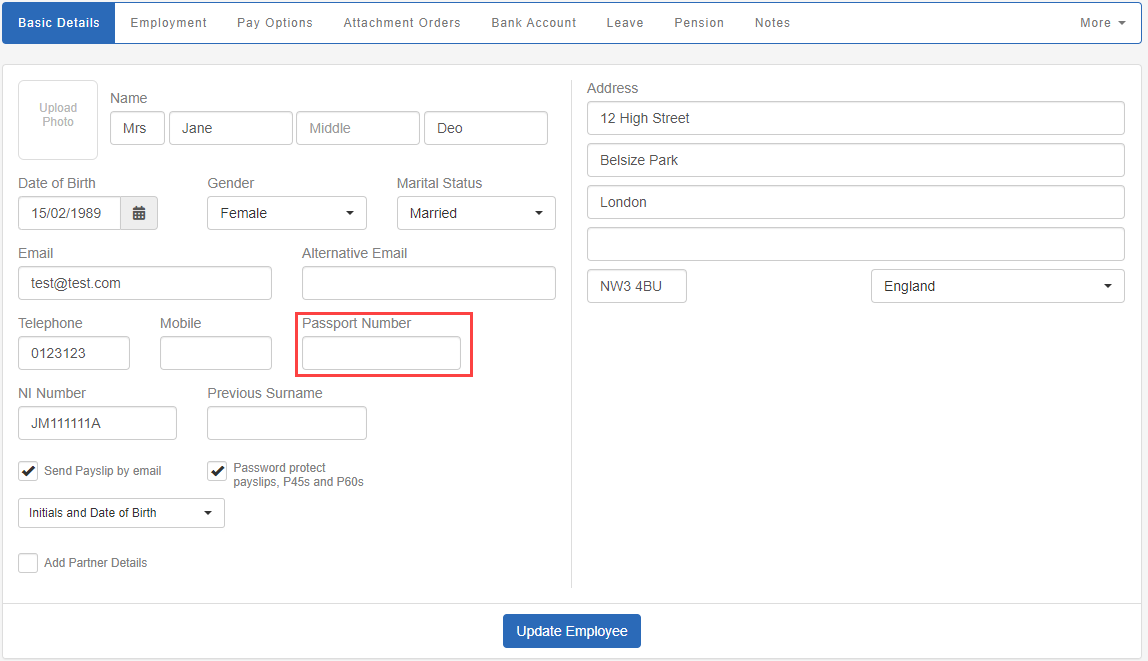
-
Select Update Employee.
To update the employee date of birth:
-
Open the required company.
-
Go to Employees.
-
Select the required employee.
-
Select Basic Details.
-
Update the Date of Birth.
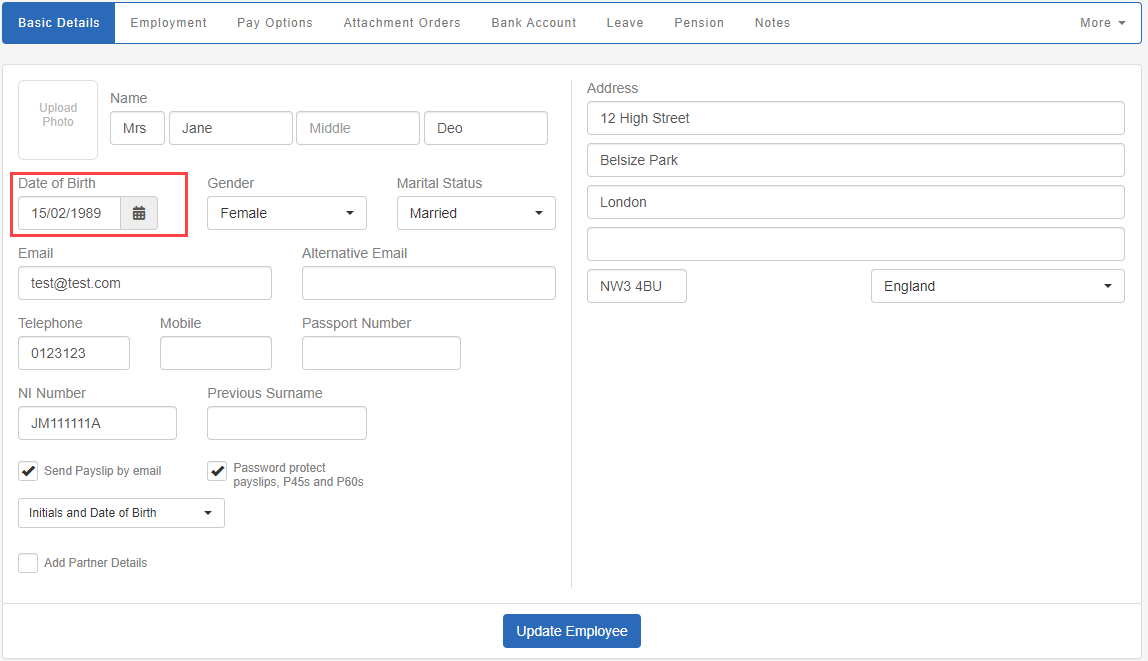
-
Select Update Employee.