Pension provider warnings and information
Find out more about pensions.
To change the pension scheme website:
-
Open the required company.
-
Select Pensions.
-
Choose the required Pension Scheme.
-
Go to Provider.
-
Update Website.
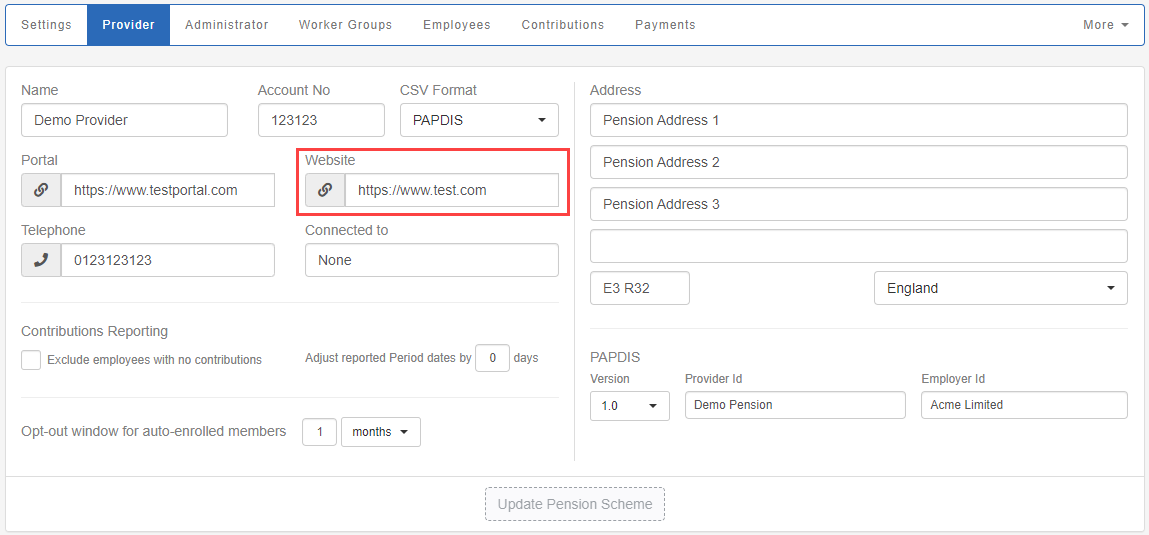
The website must start with https:// or http://
-
Select Update Pension Scheme.
To change the pension scheme portal:
-
Open the required company.
-
Select Pensions.
-
Choose the required Pension Scheme.
-
Go to Provider.
-
Update Portal.
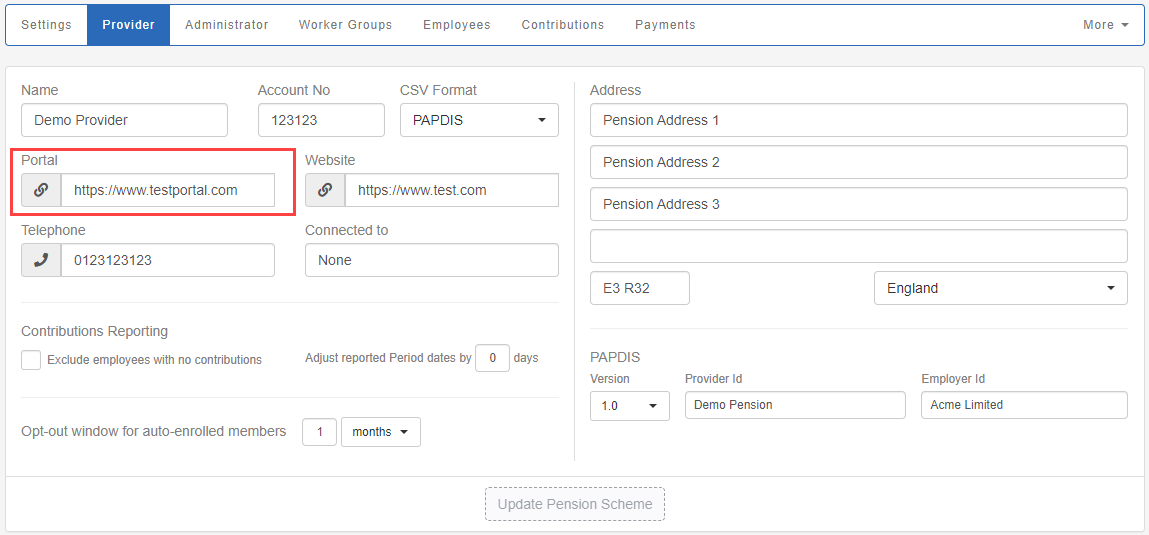
The website must start with https:// or http://
-
Select Update Pension Scheme.
To connect to NEST:
To change the pension scheme portal:
-
Open the required company.
-
Select Pensions.
-
Choose the required Pension Scheme.
-
Go to Provider.
-
Select Connected To.
-
Choose NEST.
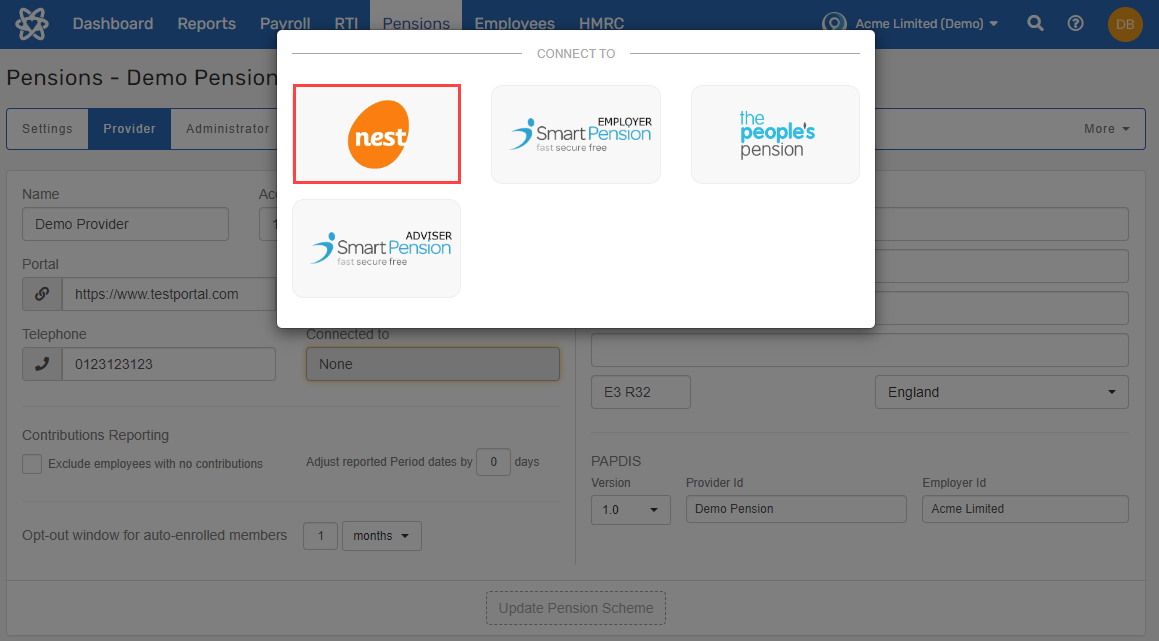
-
Follow on screen instructions.