New starter warnings and information
Find out more about new starters and employees.
To update the employee date of birth:
-
Open the required company.
-
Go to Employees.
-
Select the required employee.
-
Select Employment.
-
Update the Start Date.
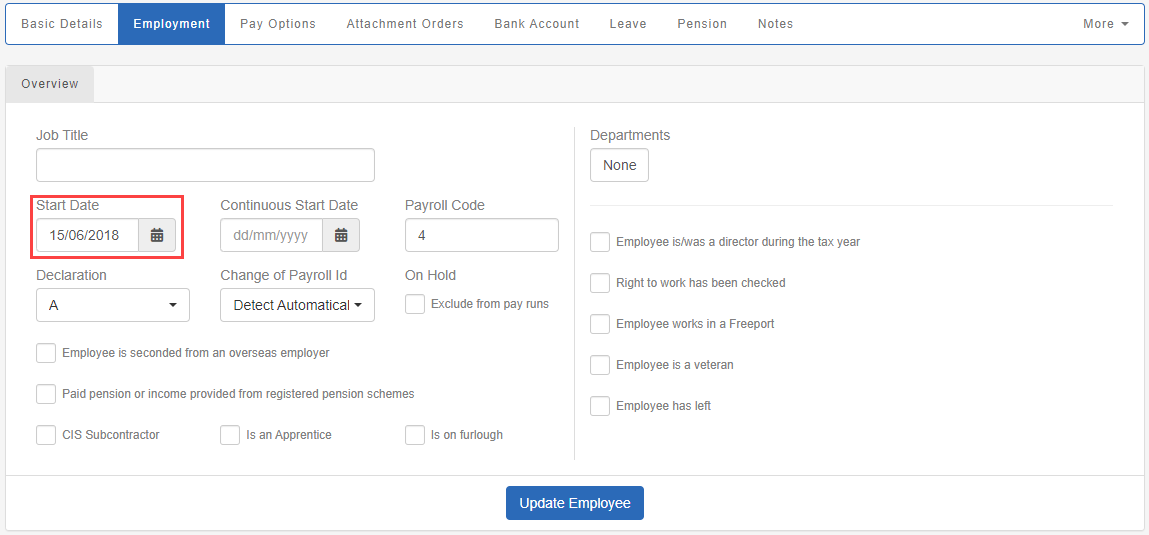
-
Select Update Employee.