Custom tokens
A custom token is used where a flat mapping option in a journal is not sufficient. If, for example my employees in department 'A' have a different account code mapping to those in department 'B'.
Think of a token as the sum of a group of other items, this can be other tokens or nominals. So, every pay element assigned the token will be added to the running total and will be output to the journal file.
To view the custom tokens:
-
Open the required company.
-
Select the company name and select Settings.
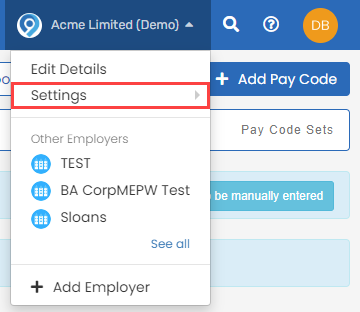
-
Select Journal Tokens.
-
Select Custom Tokens.
A custom token allows different nominals to be applied to a department or cost centre.
-
Select Add a Custom Token or Add new custom Token.
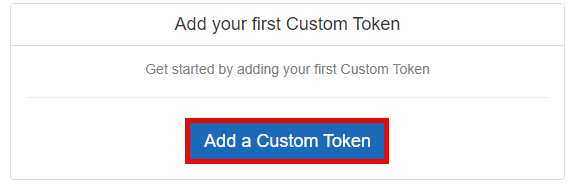
Select a token name to edit.
-
Enter the Name and Description.
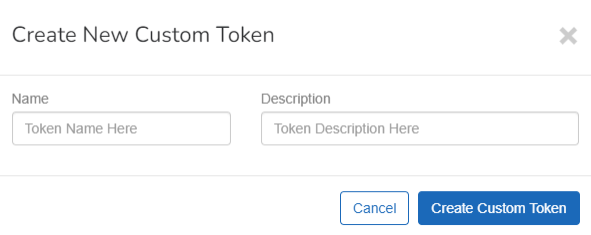
-
Select Create Custom Token.
-