Text tokens
A text token is be used where the you need or would like a specific item of text as part of a journal output.
Think of a token as the sum of a group of other items, this can be other tokens or nominals. So, every pay element assigned the token will be added to the running total and will be output to the journal file.
To view the text tokens:
-
Open the required company.
-
Select the company name and select Settings.
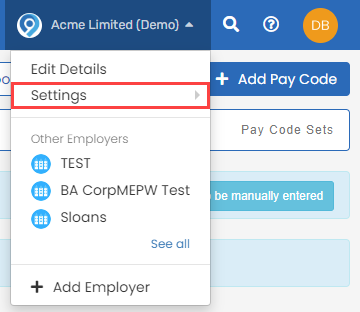
-
Select Journal Tokens.
-
Select Text Tokens.
A text token is used if a specific item of text is required as part of a journal.
-
Select Add a Text Token or Add new Text Token.
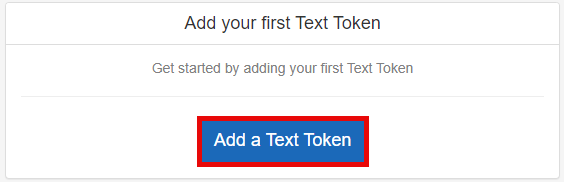
Select a token name to edit.
-
Enter the Name and Description.
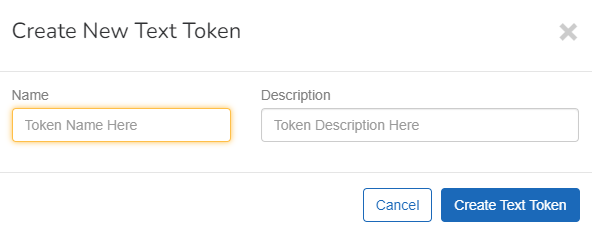
-
Select Create Text Token.
-