Teachers pension
Step 6: Configure the employee
Teachers pension scheme (Reporting)
-
Open the required company.
-
Go to Employees.
-
Select the required employee.
Calculate effective date salary changes should be active, otherwise the reports wont contain the correct information.
Find out more -
Go to Pay Options, then Regular Pay.
-
Remove any Salary, then go to Additions & Deductions.
-
Select + New Deduction/Addition and create a line with the Pay Code set to BASICANNUAL.
-
Select Create, then Update Employee.
Need a bit more on Additions & Deductions?
Find out more -
Go to Pensions.
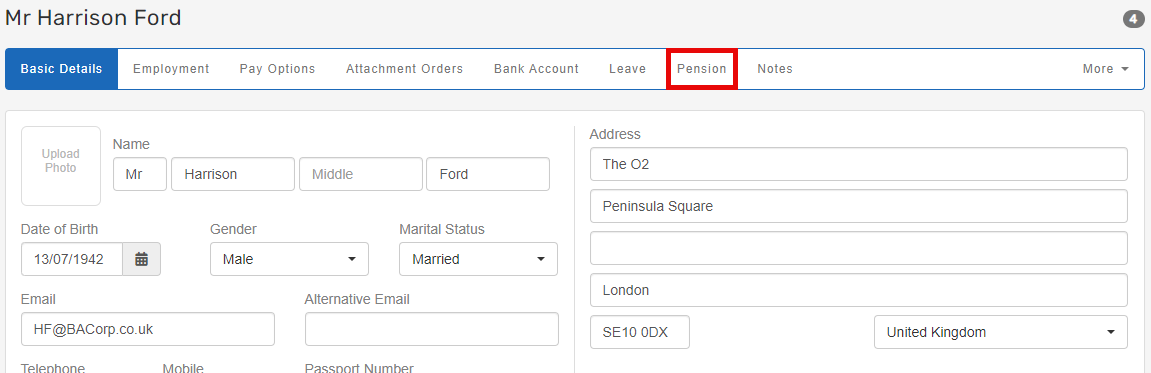
-
Go to Settings and select Join AE Pension.
Employees should be added to the Teachers pension scheme before the first payrun.
Need to add AVC? Create a worker group A group of employees who have the same pension contribution level and other settings. and add it to the employee.
Find out more -
Go to State and select Contractual Pension.
-
Enter the Date the employee joined the pension scheme. This is usually the start date.
If you have multiple pension schemes, or have an AVC's etc select Select a Scheme other than your default and choose the Pension Scheme and Worker Group.
-
Select Update.
-
If you have AVCs or multiple worker groups, select Join Another Pension.
-
Choose the Pension Scheme and correct Worker Group.
-
Complete the required information and select Update.
-
Select Update Employee.
Calculate effective date salary changes should be active, otherwise the reports wont contain the correct information.
Find out more