Additions & deductions
-
Open the required company.
-
Go to Employees.
-
Select the required employee.
-
Select Pay Options.
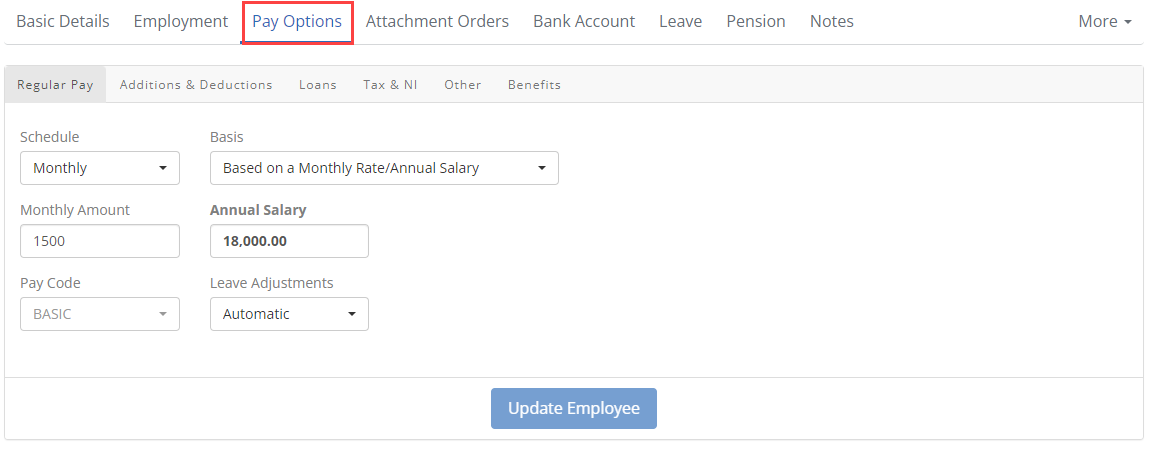
-
Select the Additions & Deductions tab.
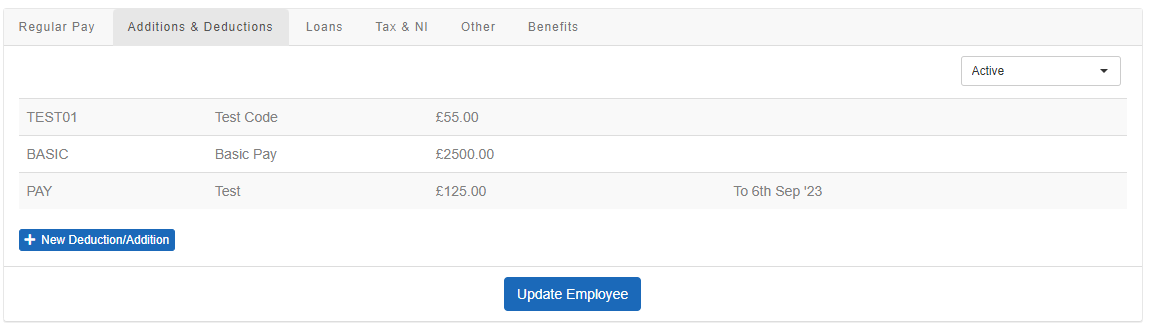
By default, Active additions and deductions are shown, you can select from:
-
All - Shows all active and inactive Additions and Deductions.
-
Active - Shows only current Additions and Deductions.
-
Ended - Additions and Deductions which have passed the Effective to Date and stopped.
Select New Deduction/Addition to create a new default pay line for this employee.
Select a pay line to make changes.