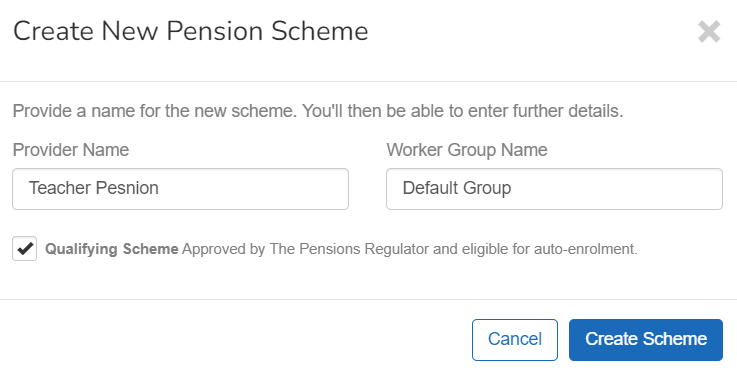Teachers pension
Step 3: Create the pension scheme
-
Open the required company.
-
Go to Pensions.
If you have not added any schemes, this page is blank.
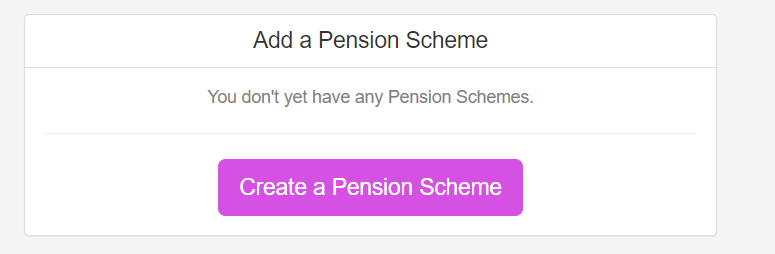
-
Select Create a Pension Scheme, otherwise select + Add New.
-
Select Manually Enter Details.
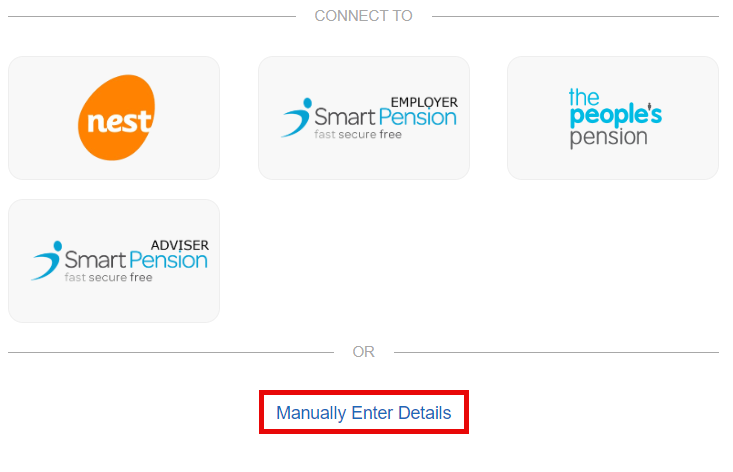
-
Enter a Provider Name and change the Worker Group A group of employees who have the same pension contribution level and other settings. Name if required.
-
Keep Qualifying Scheme selected.
-
Select Create Scheme.