Adjust national insurance (NI) tables
You may need to adjust the National Insurance A system of contributions paid by workers and employers in the UK, which funds various state benefits, such as the State Pension and Jobseeker's Allowance. Constitutions (NIC) table summaries for an employee.
The values are used to calculate any NICs due in a pay run and the FPS Full Payment Submission is an RTI online submission to be sent on or before each payday. This informs HMRC about the payments and deductions for each employee. reports these to HMRC His Majesty's Revenue and Customs is a non-ministerial department of the UK Government responsible for the collection of taxes, the payment of some forms of state support, the administration of other regulatory regimes including the national minimum wage and the issuance of national insurance numbers..
You need an open pay run or an un-submitted FPS to edit the NIC Table Summaries after you’ve started paying an employee.
-
Open the required company.
-
Go to Employees.
-
Select the required employee.
-
Select More.
-
Select Opening Balances.
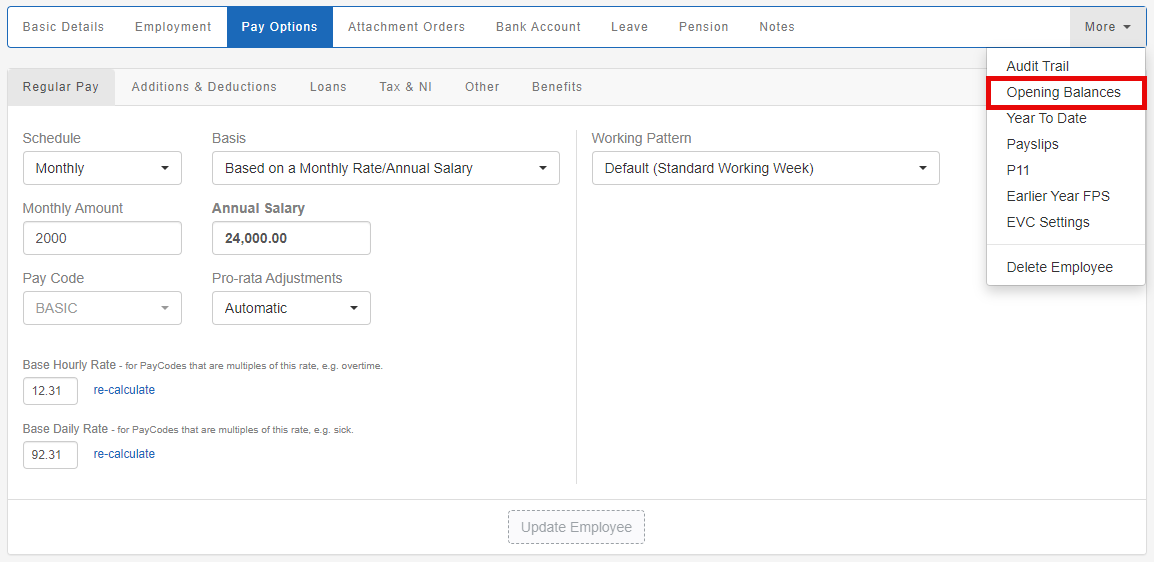
-
Scroll down to the NIC Table Summaries section.
-
Select Edit NIC Table Summaries.
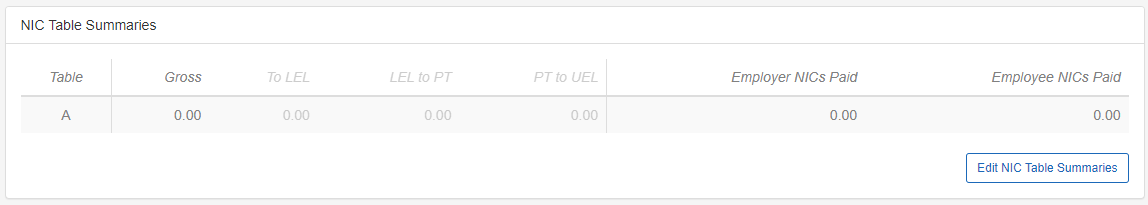
-
You can either:
-
Select New NIC Table Summary to create an nic table summary - add values as required and select Create once done.
-
Select an existing table to edit as required - select Save Changes once done.

Any FPS submissions already sent are not modified. Only open pay runs and un-submitted FPSs are updated.
-