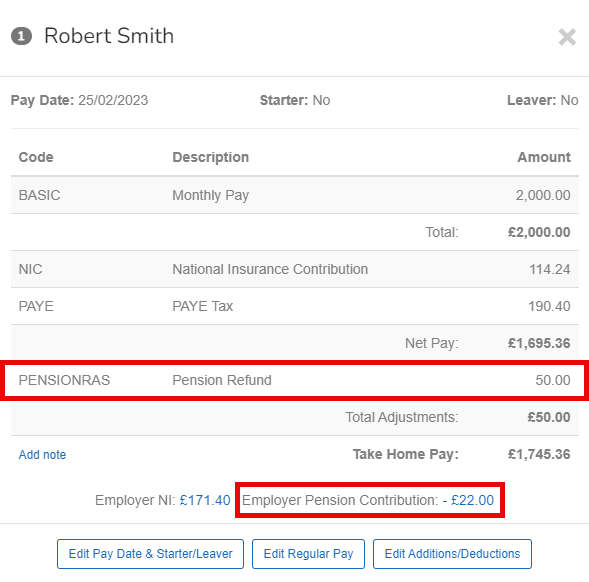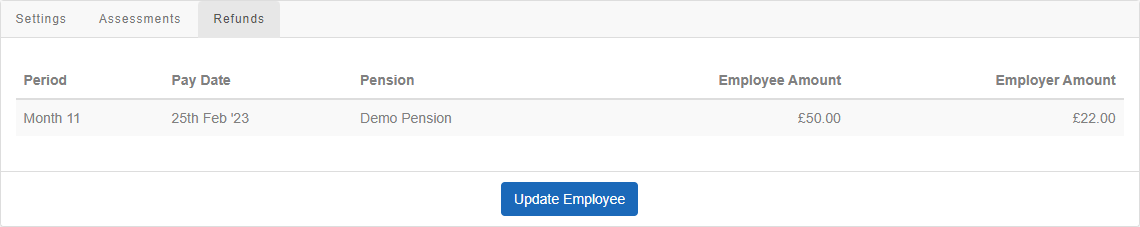Refunds
-
Open the required company.
-
Go to Employees.
-
Select the required employee.
-
Select Pension.
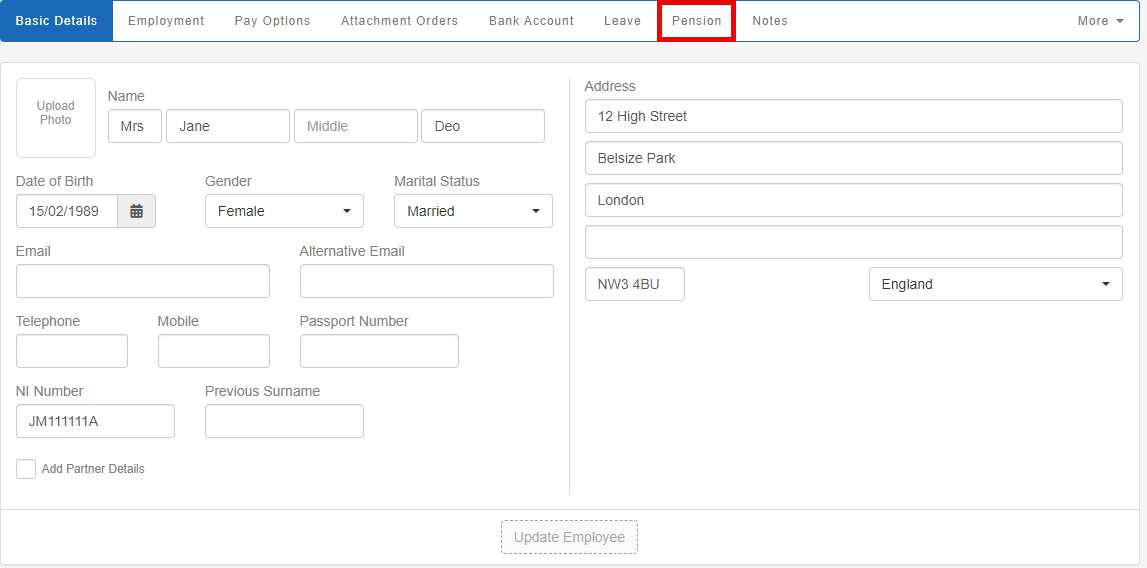
-
Select Refunds.
Pension refund has not been paid
-
Select the refund amount to edit (if required).
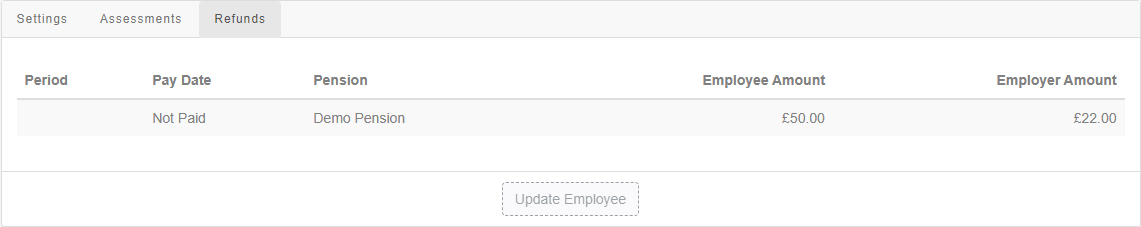
Pension refund has been paid
The pension refund for both the employee and employers will show on the payrun.