Registering for an account
If you have an IRIS Identity account, you'll be asked to confirm your personal details, then can log in to IRIS Identity.
-
Go to the login screen.
-
Select Create an account.
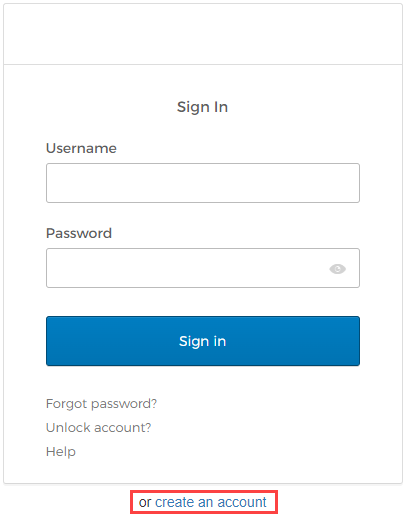
-
Enter the email address, your first and last name and create a password.
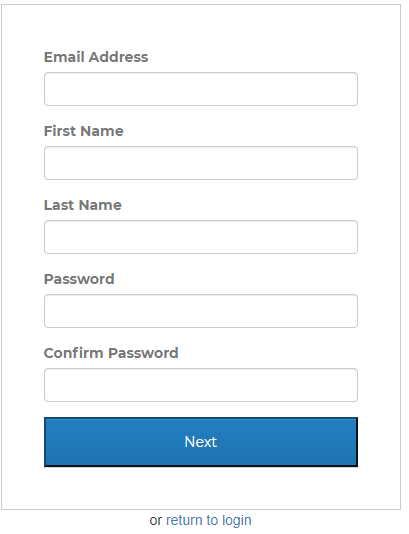
Passwords should be at least 10 characters long.
-
Select Next.
-
Log in with your Username (This is your email address) and the Password entered in the previous step.
-
Select Sign in.