Import employees (CSV)
Importing employees by CSV doesn’t offer you a preview. If the file you submit is valid, then it is imported.
You can import just about every field for a new employee using the csv importer.
-
Open the required company.
-
Go to Employees.
-
Select Import.
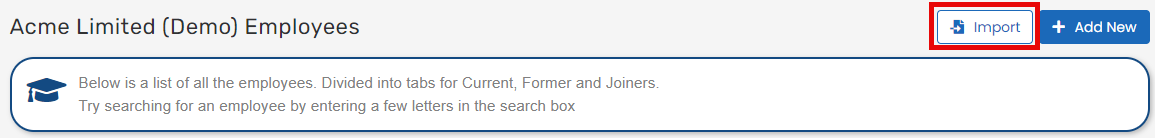
-
Select CSV File.
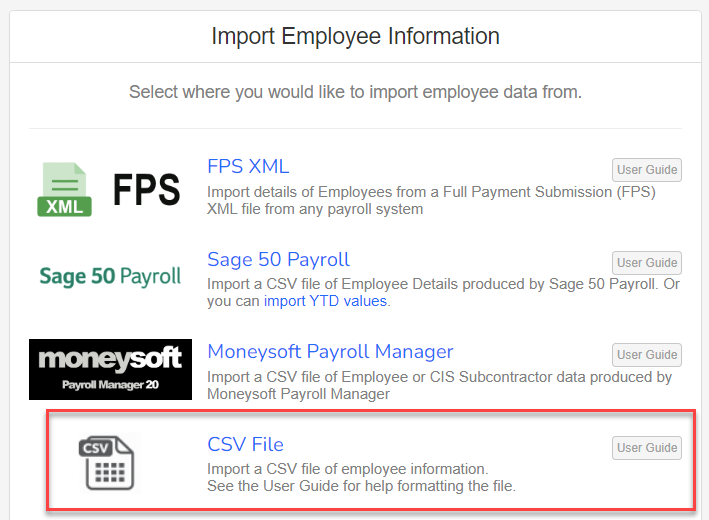
-
Select Allow updates to existing employee records if required.
-
Drag, or search for, your prepared file.
Once your file has been selected or dragged, the import process will happen automatically without preview.
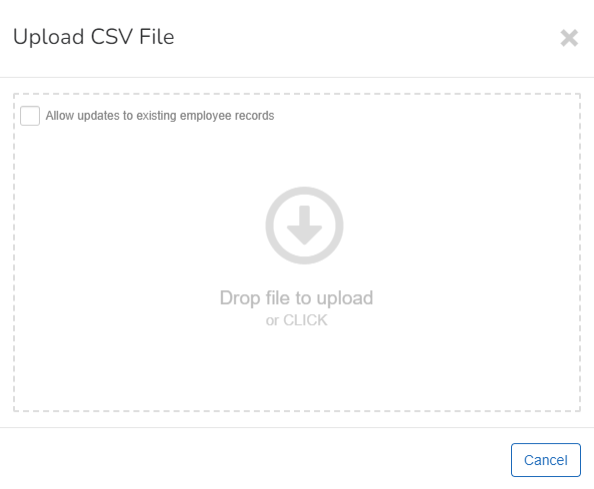
Once the automatic import process has completed, you receive either a success message, or a failure message. Please review the failure reason, and make any relevant changes to your prepared file before trying again.
What are the column headings?
You can import many data fields. You can see the available fields when you export employee information and examine the column headings. The import uses the same headings for the export.
Example...
Complete required fields
There are only three required fields.
| Field | Details |
| Payroll Code | Enter unique code for employee. |
| Date of Birth | Enter the employee's date of birth in either yyyy-mm-dd or dd/mm/yyyy formats. |
| Join Date | Enter the date the employee joined the company. |
Updating Employees
You can also update employees by selecting Allow updates to existing employee records when uploading your CSV file.
You can update the following fields:
| Name | Address | Bank Account Details |
| Email address | Telephone numbers | NI number |
| Passport number | NI table | W1/M1 |
| Gender | Date of birth | Marital status |
| Join date | Left date | Dept code |
| Pay frequency | Pay schedule ordinal | Pay basis |
| Pay amount | Post Grad Loan | Starter Declaration |
| Student Loan A government loan that students can use to help pay for their education. | Hours Normally Worked | Irregular Payment Pattern An RTI employer can set the Irregular payment pattern indicator on an employee’s FPS to indicate that payments will be made to the individual on an ‘irregular’ or infrequent basis. The setting of this indicator will stop the automatic cessation of the individual’s employment record should the employer stop sending FPS for a period of time. |
| Previous Payroll Code | Payment Method |
The software ignores columns on a spreadsheet if you cannot update the fields via import.