Import benefits
Example...
-
General Benefit (2023): Example CSV
-
General Benefit (Example with employee data): Example CSV
-
Car benefit: Example XLS
-
Loan benefit: Example XLS
Required fields | Fields for importing cars
-
Open the required company.
-
Go to Employees.
-
Select Import.
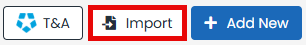
-
Select Benefits.
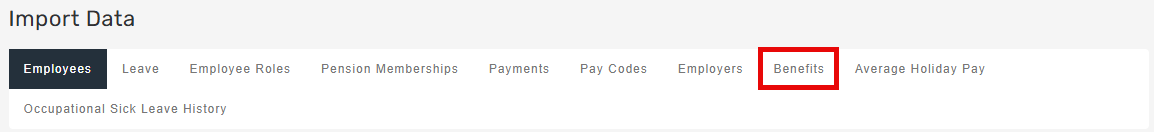
-
Select CSV File.
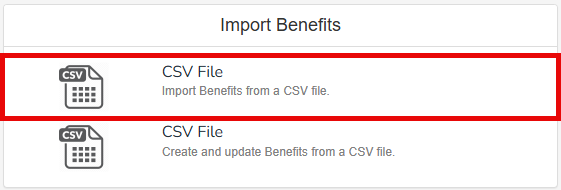
-
Drag the file from your device or click to browse.
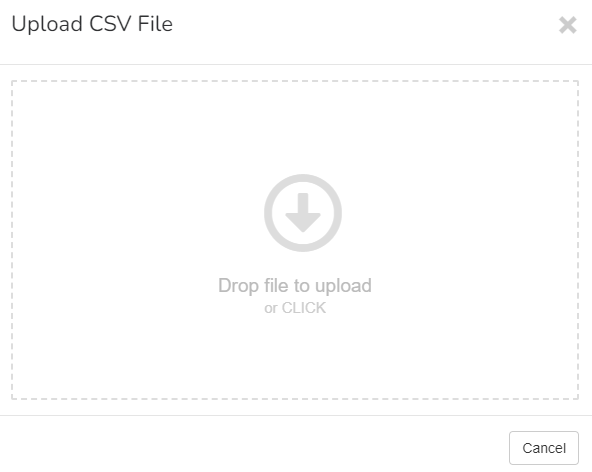
Good to know...
-
The import report can be fond at Reports > Employee > Employee Benefits.
-
GOV.UK Guide: Expenses and benefits: A to Z. External website
Example...