Export employee data
Export your employee payment data.
-
Open the required company.
-
Go to Reports.
-
Select Employees.
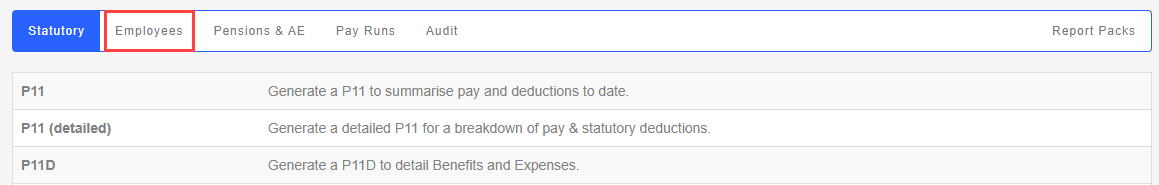
-
Select Employee Payments.
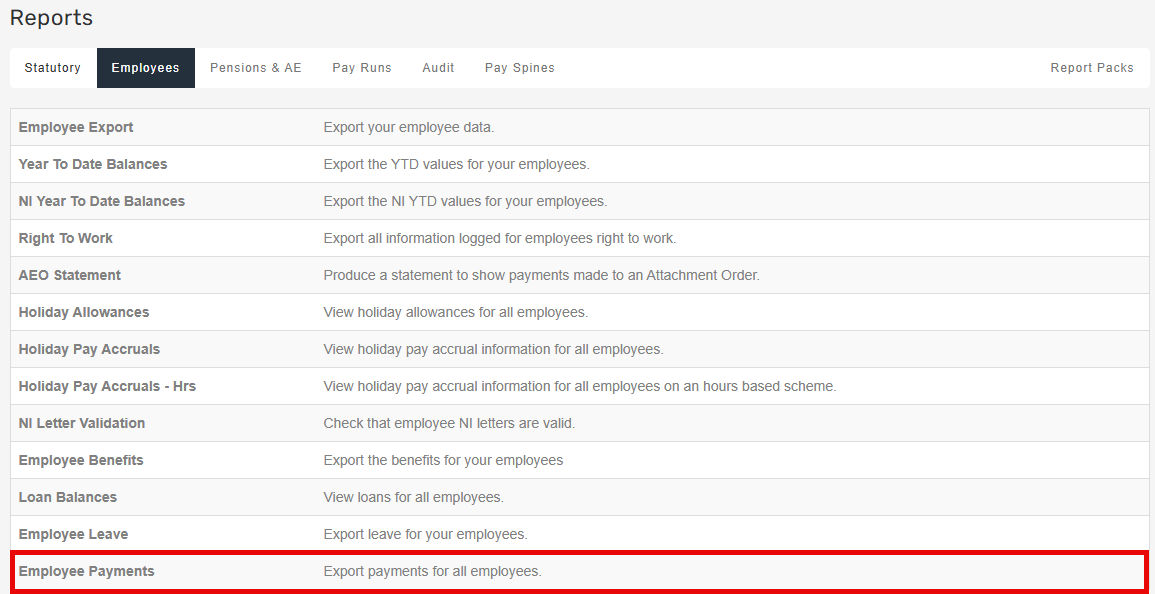
-
Choose the required Schedule.
-
Go to Included Pay Codes and select the required pay codes.
If No pay codes selected, the report will be blank.
-
Go to Download As... and select CSV.