Processing notes
From the Payroll section, on the Processing Notes tab you can add processing notes to send to your bureau processing. These can be for a specific employee or a general payroll note, such as a reminder about a report.
Unlike Employee Notes which remain on their record permanently, a Processing Note is for the current pay run only and will disappear once the pay run has been updated.
To add a Processing Note:
-
Go to Payroll and then Processing Notes.
-
Select + Add Processing Note.
-
If the note if for a specific employee, from the list, choose the individual.
-
Enter your required text in the box then select Add Processing Note.
- To upload supporting documentation to the note, select the relevant note and then Choose file.
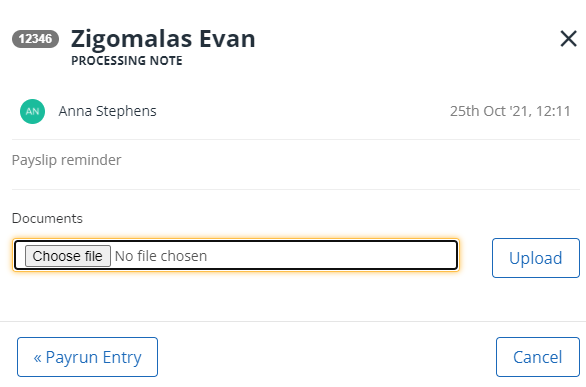
-
Browse to the file and select it, then Upload.
-
To exit the screen, select Cancel or X.
A Processing Note can also be added from the Payslips tab by selecting the individual and selecting Add Processing Note.