Approving or rejecting a payroll
After processing the payroll, the Bureau sends the data to the Payroll Client for checking. If, after checking, you are happy with the data, select Approve. Alternatively, if something is incorrect, you can Reject the payroll and choose a reason from the following:
-
None given
-
Additional Data Not Submitted – for example they omitted a new employee
-
Change To Original Data – they have required changes still to make
-
Pay Bureau Error – the bureau made an error processing the data
Once rejected by the Payroll Client, the Bureau receives an email. They then make the necessary amendments and resubmit the data for approval.
Payroll Analysis Report
Prior to sending payroll authorisation to your bureau, we advise that you view the Payroll Analysis Report. This report will analyse payroll across multiple periods. You can view this report for individual departments or for all and it provides a breakdown of:
-
Nominal Code
-
Name
-
Pay Code
-
Description
-
Department
-
Debit
-
Credit
-
Totals for Debit and Credit
To preview and download the report:
-
Go to Reports, then Pay runs.
-
Select Payroll Analysis
-
Ensure you have selected the correct Tax Year, Schedule, Month, to Month, and from the Department list, whether you want a single department or all departments.
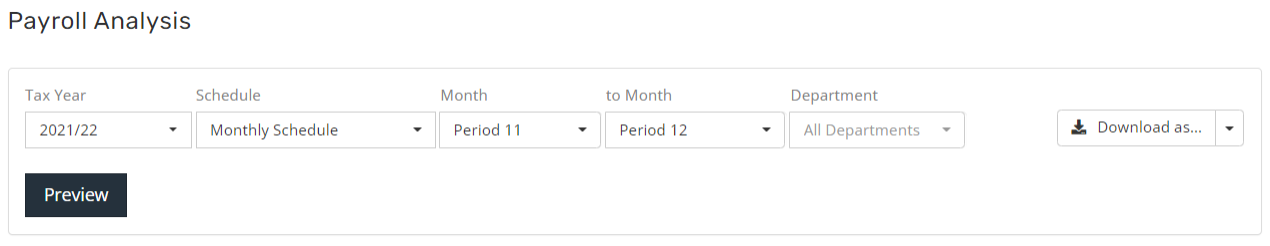
-
Select Preview to view the report on screen.
-
You can select Download as... and choose from CSV with employee breakdown (see example below) or CSV.
