Search for an employee in Directories
There are many ways you can search for an employee in Directories:
There are three tabs available in Directories: Employees, Starters and Leavers. Your access to these tabs depends on your Set Rights access permissions. The Employees tab is always available by default.
Search for an employee using the search bar
-
Sign in to Staffology HR.
-
Select Directories in the left-hand navigation menu.
-
Choose the Employees tab.
-
Select the Include Similar Results checkbox to find more results in your search, such as partial matches and if you make a spelling mistake, the result you need should still appear in the list.
-
In the search box at the top of the employee list, enter all or part of the employee’s name.
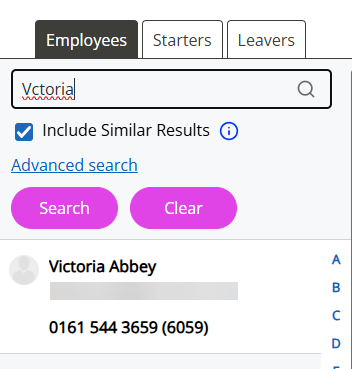
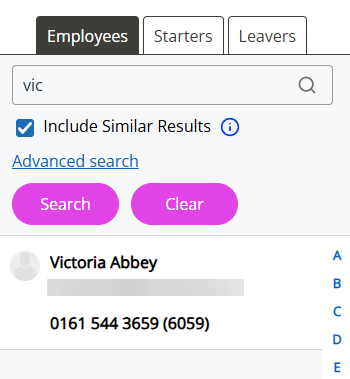
-
Select Search.
The employee's details display.
-
If you have the appropriate access permissions, select the employee and choose the Edit icon displayed next to the employee's name to open their record.
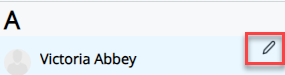
-
To clear any search criteria, select Clear.
Search for an employee using the Alphabet List
-
Sign in to Staffology HR.
-
Select Directories in the left-hand navigation menu.
-
Select Employees.
-
In the alphabet list along the employee list, select the first letter of the employee’s surname.
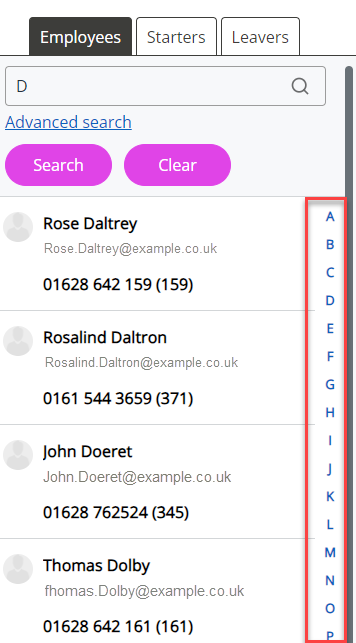
-
Select the required employee.
-
If you have the appropriate access permissions, select the employee and choose the Edit icon next to their name to open their record.
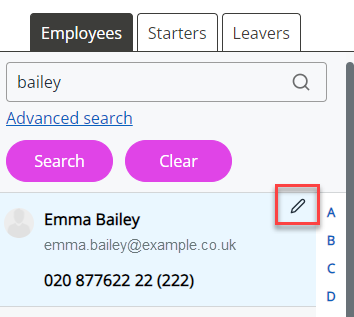
-
To clear any search criteria, select Clear.
Advanced search
-
Sign in to Staffology HR.
-
Select Directories in the left-hand navigation menu.
-
Select Employees.
-
At the top of the employee list, select Advanced Search.
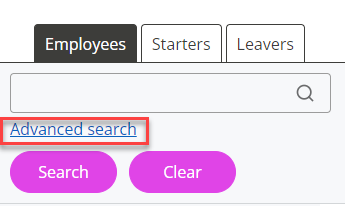
-
Enter all or part of the employee’s ‘known as’ name (usually their first name) in the search bar and/or select one or more filters.
-
Select Search.
The system displays a list of employees matching your search criteria.
-
Select the required employee and choose Edit to open their record.
You can also select the Edit icon displayed next to their name to open the record:
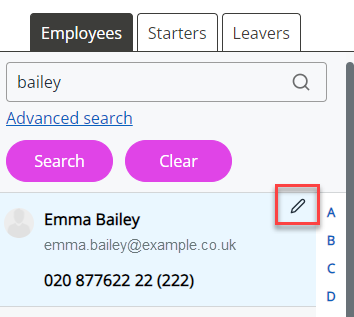
-
To clear any search criteria, select Clear.
Related topics: