Create a Staffology Payroll account
Before the upgrade you need a Staffology Payroll account
Once you have created the account, we recommenced using Multi-factor authentication (MFA).
-
Visit https://www.staffology.co.uk/ (Opens in a new window)
-
Select Log in to Staffology Payroll.
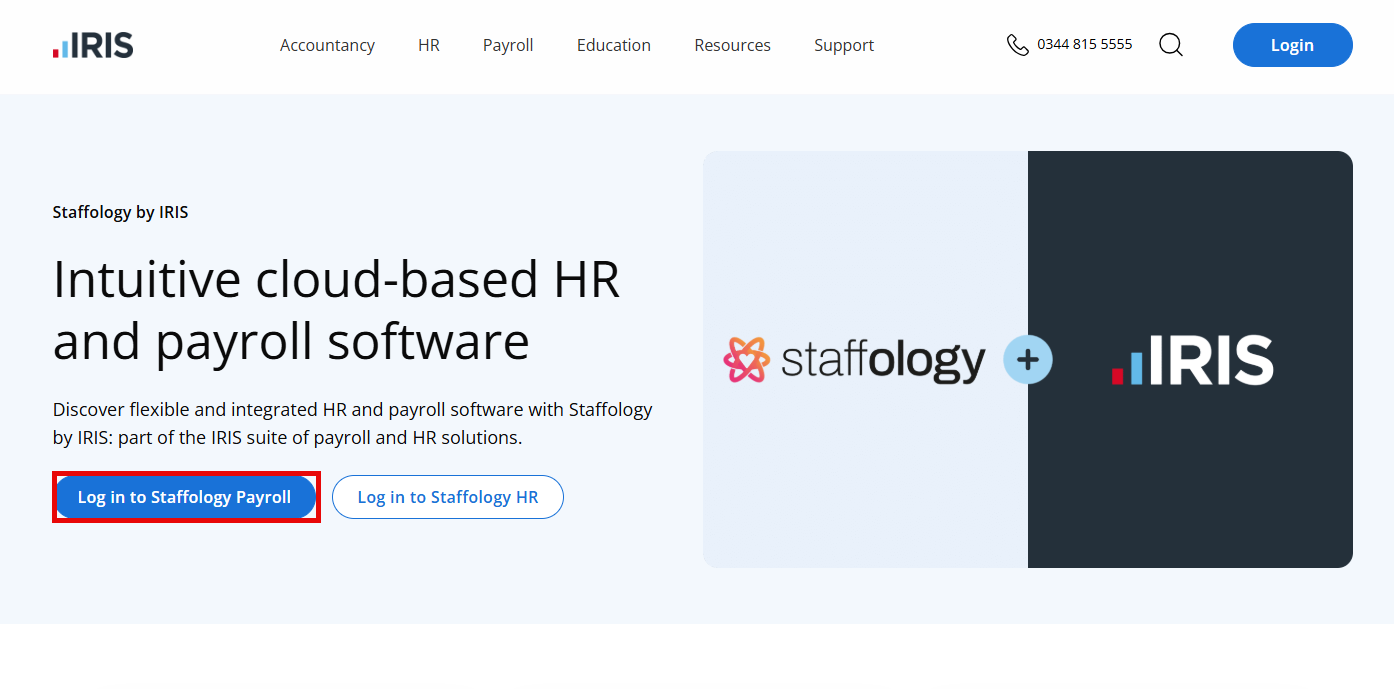
-
Select Create an account.
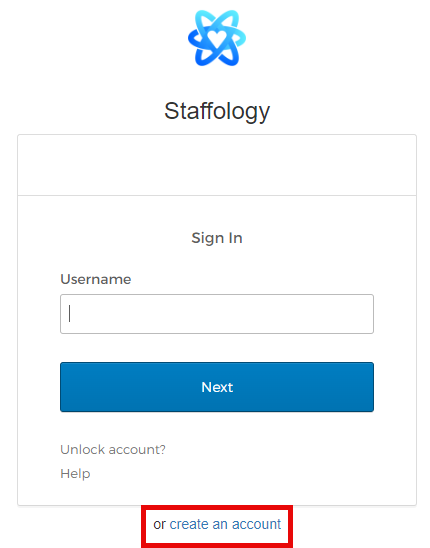
-
Enter your
-
Email Address
-
First Name
-
Last Name
-
Enter a Password and Confirm Password.
Passwords should be at least 10 characters long.
-
-
Select Next.
-
Enter the Username and select Next.
The username is the email address.
-
Enter the Password and select Verify.
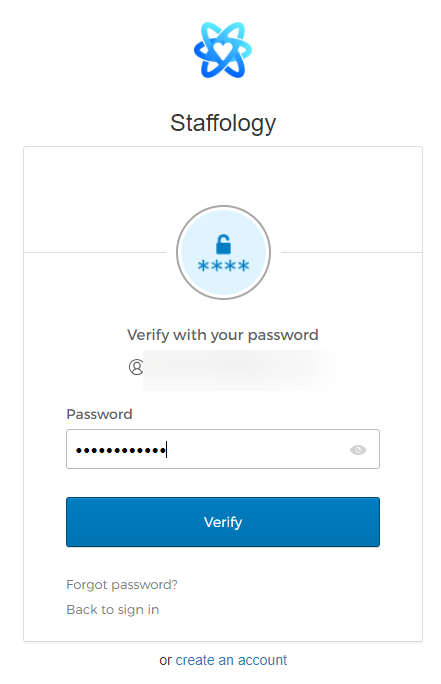
-
Enter the information required.
-
Select I have read and agree to abide by the Terms and Conditions.
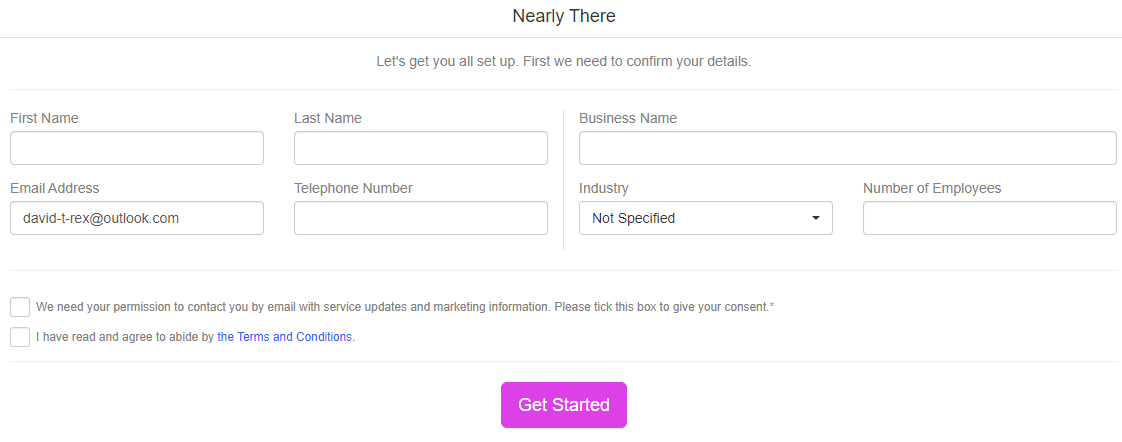
-
Select Get Started.
-
Create your first employer and select Create Employer or select Just Testing to get a demo company.
The upgrade tool will create the employer, Staffology allows unlimited employers. We recommend you start with the demo data. Select Just Testing.
-
A verification email is sent. Select Confirm Email Address and login.
The email is sent from noreply@staffology.co.uk with a subject line 'Verify Your Email Address [Staffology]'
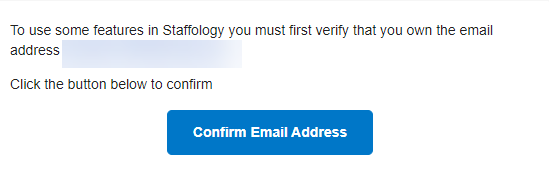
Good to know...
-
The username is the email address.
-
You are asked to verify your email address. Please check your spam folders.
-
The upgrade tool will create the employer, its recommended you start with some demo data.
-
Staffology Payroll allows for an unlimited number of employers (companies).
-
Made a mistake? Need to delete an employer? Delete an employer.
-
We recommenced using Multi-factor authentication (MFA).