Quick start: Create an employer
There is no limit to the number of employers that you can add.
-
Log into Staffology Payroll.
-
Select the employer name.
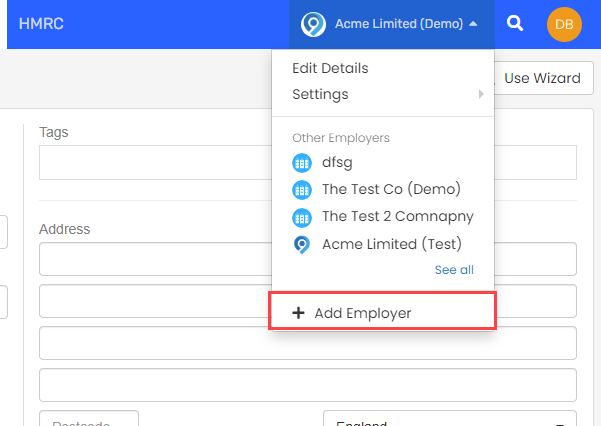
-
Choose Add Employer.
-
Enter the Employer Name.
-
As you type, Staffology Payroll searches companies house for the business. If selected, other details will be populated.
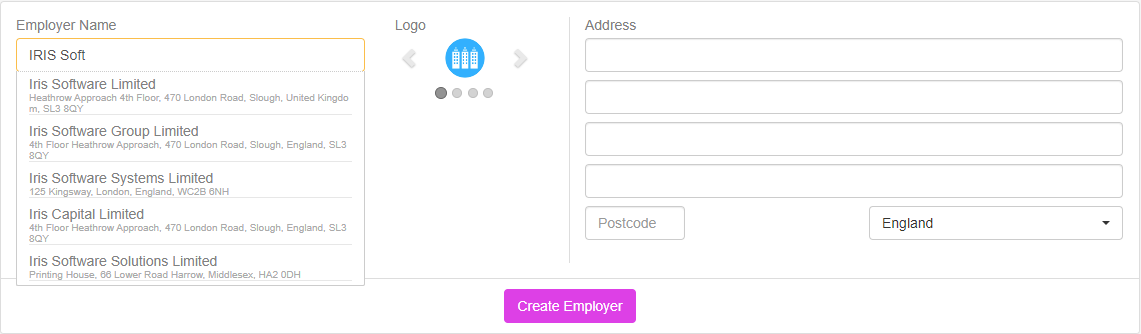
-
We try and find the company logo. Use the arrows to scroll.

-
-
Select Create Employer.
You are the owner of the newly created employer and have the admin role.
Good to know...
-
If you configure employer defaults, such as the users who automatically have access to the new employer, these will be applied.
-
You are the owner of the newly created employer and have the admin role.