Step by step guide to running a payroll
Step 8: Record any statutory payments and leave
There are a number of ways to record leave and absances. If you have no employees with statutory payments or have taken time off , you can skip this step.
Read the full leave and absences guide.
-
Open the required company.
-
Select Payroll.
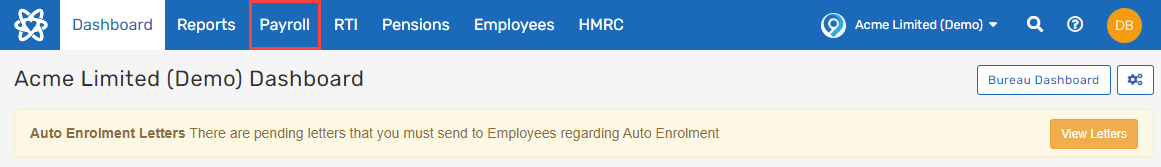
-
If you pay multiple pay frequencies, choose the frequency you are running payroll for.
-
Select the required employee from the list.
-
Select Edit Additions/Deductions.
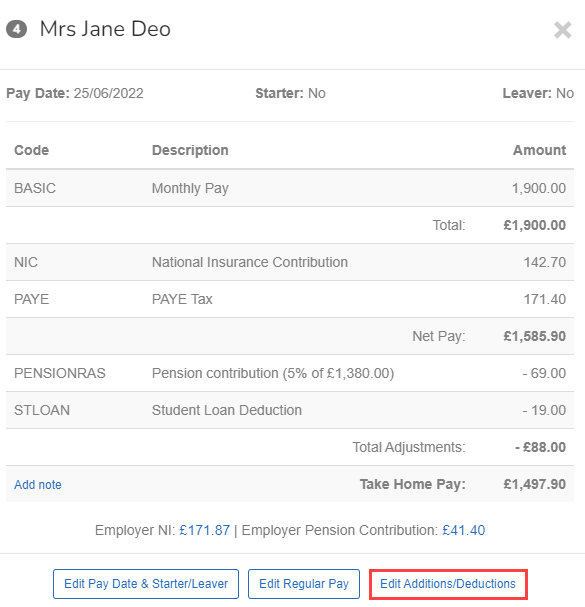
-
Select New Deduction/Addition.
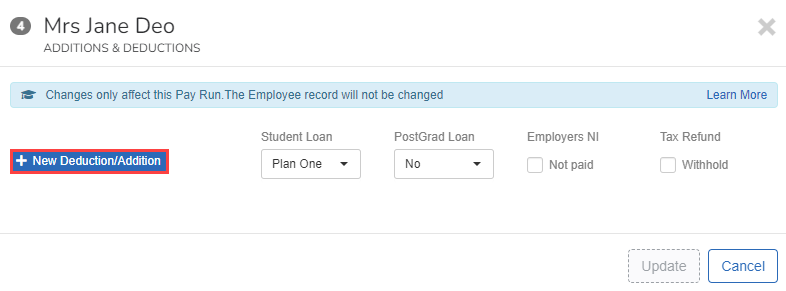
-
Select the required Code.
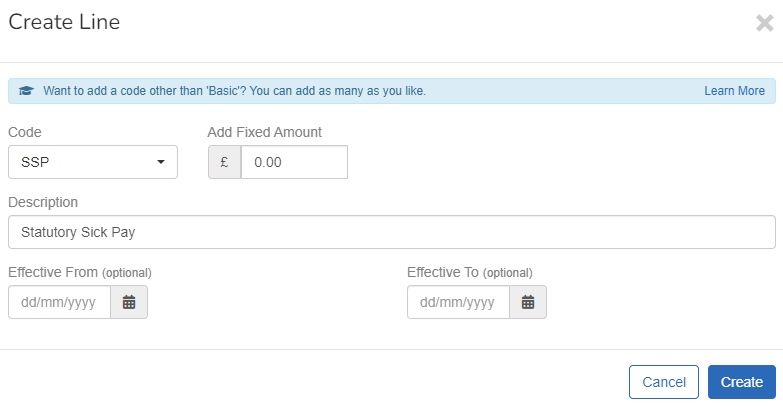
-
Enter any further required information.
-
Select Create.
Error message:
Manual statutory pay lines are not enabled for this employer.
Step 9: Payroll warnings.
Good to know...