Step by step guide to running a payroll
Step 9: Payroll warnings
How do the warnings display?
Pay run warnings may be split across multiple pages.
If there are unresolved warnings, an error displays at the top of the open pay run screen.
You can download the warnings as a PDF or CSV file. Go to Download as...
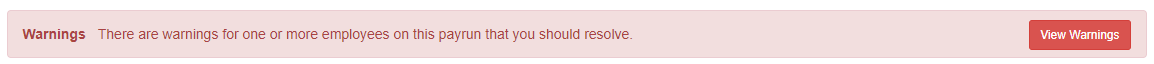
-
Select View Warnings to display all active warnings.
-
Select a warning to go to the area that requires updating.
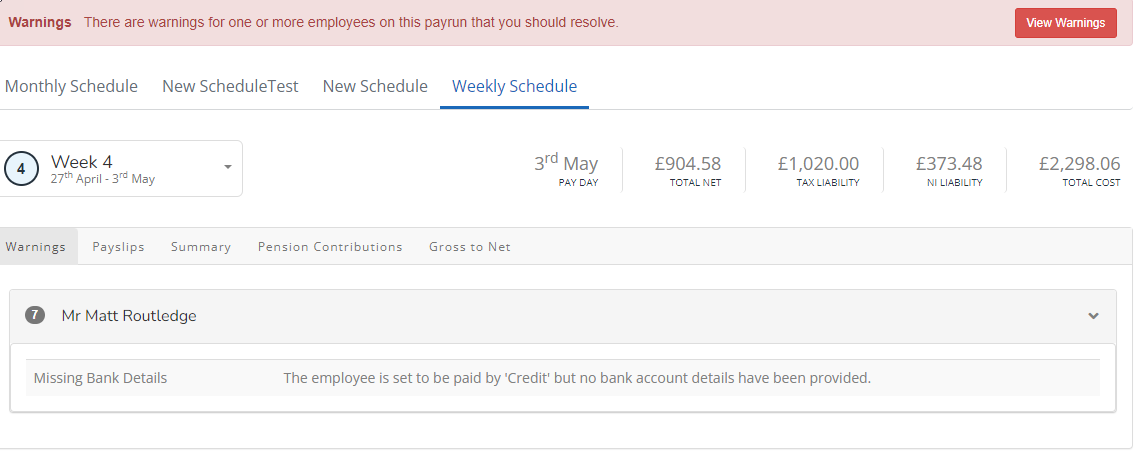
-
Make the required changes and choose Update Employee.
Step 10: Check the payroll (Reconciliation).