Step by step guide to running a payroll
Step 16: Produce pension reports
View the employees being enrolled into a pension.
-
Open the required company.
-
Go to Reports.
-
Select Pensions & AE.
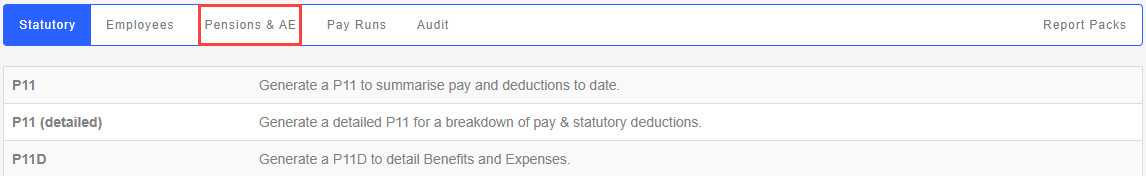
-
Select Member Enrolment.
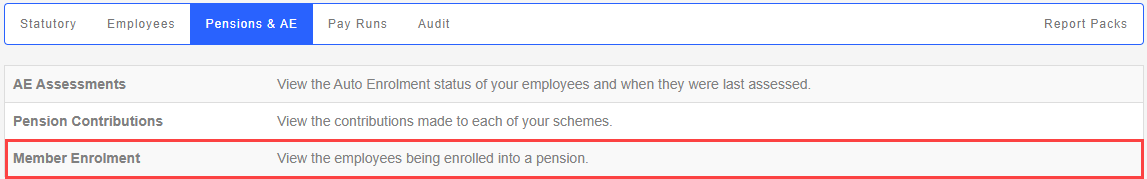
-
Select the required Tax Year and Month.
-
Select the Pension Scheme.
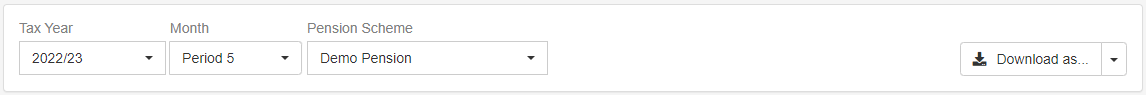
-
Select Download as..
-
Download as PDF.
-
Download as CSV.
-
Example...
-
Member Enrolment. PDF
-
Member Enrolment. CSV
You can receive this warning when producing the Member Enrolment report:
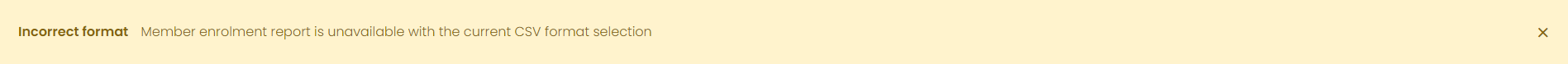
This usually happens for one of two reasons:
-
The pension provider is set to one that does not support member enrolment type reports.
-
There are missing details in the pension provider that are required to produce the report. Help with pension provider configuration can be found here.
Step 17: Create pension file.