Step by step guide to running a payroll
Step 17: Create pension file
View the contributions made to each of your schemes.
-
Open the required company.
-
Go to Reports.
-
Select Pensions & AE.
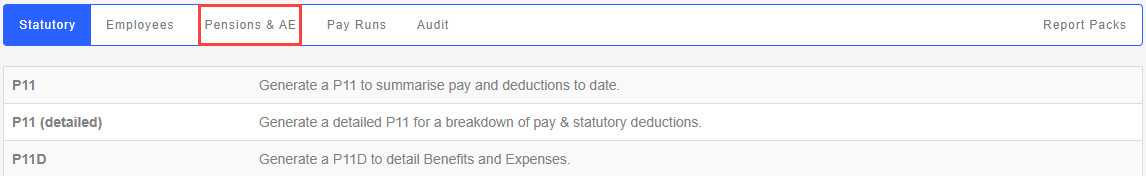
-
Select Pension Contributions.
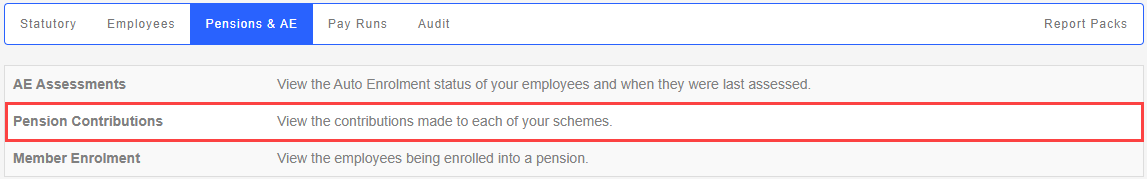
-
Select the required Tax Year and Month.
-
Select the Pension Scheme.
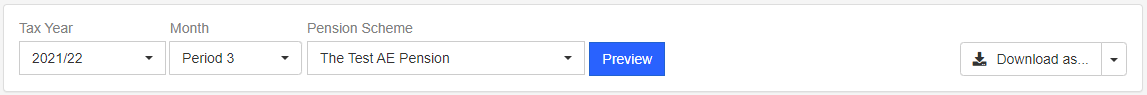
-
Select Preview.
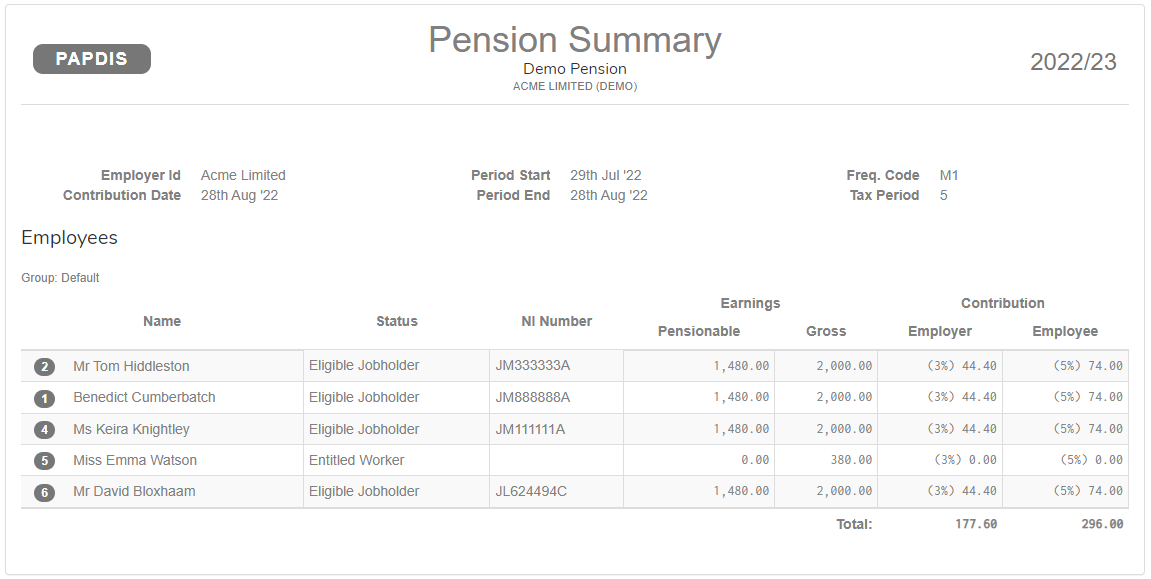
-
Select Download as.. (If required)
-
Download as PDF.
-
Download as CSV.
-
Download as PAPDIS XML
-
AVC's are included in the regular contributions. If the employee makes a one off AVC contribution, this has to be moved manually on the report.
Example...
-
Pension Contributions. PAPDIS XML
Step 18: Produce reports.