Step by step guide to running a payroll
Step 11: Finalise the payroll (close the period)
Finalising the payroll (sometimes known as closing the period) is not as final as it may seem. You can reopen the payrun to make corrections.
When you finalise you are asked to review the number of employees paid, the payment date, take home pay (also known as net pay) and the total cost (also known as gross pay).
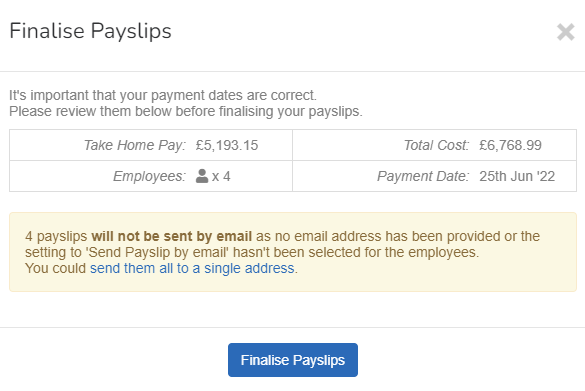
To finalise the payslips:
-
Select Finalise Payslips.
-
Once complete, a list of tasks appears.
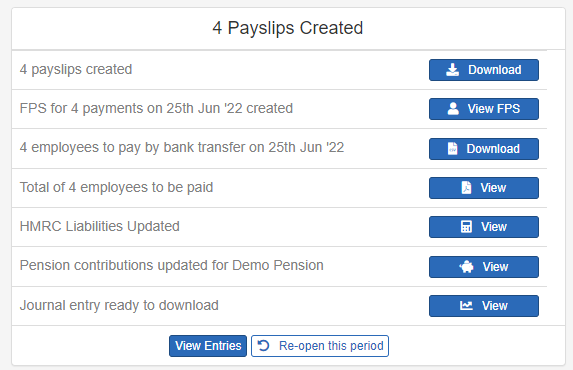
If you need to go back, select Re-open this period.
Step 12: Send payslips to employees.