Automatically pay back pay
When adding a new employee with a start date before the beginning of the current pay period, back pay can be calculated and paid automatically.
This requires Automatically Calculate Back Pay for New Starters enabled.
This is shown on the employees payslip A statement provided by an employer to an employee, detailing their wages, deductions, and net pay for a specific pay period.This is a legal requirement under the employment rights act and should be received on or before the pay date. as Backdated Salary.
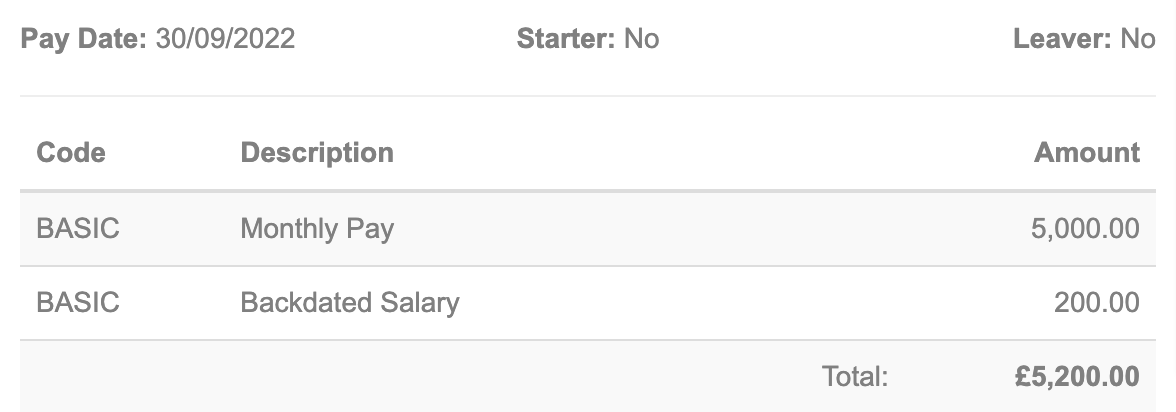
To set-up:
-
Go to the employer.
-
Select Edit Details.
-
Go to Default Pay Options > Regular Pay.
-
Select Automatically Calculate Back Pay for New Starters.
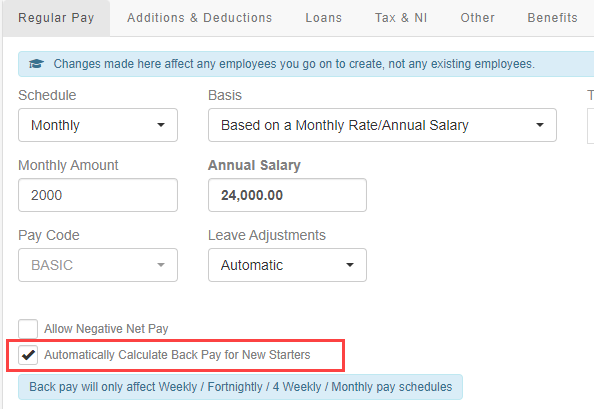
-
Select Update Employer.