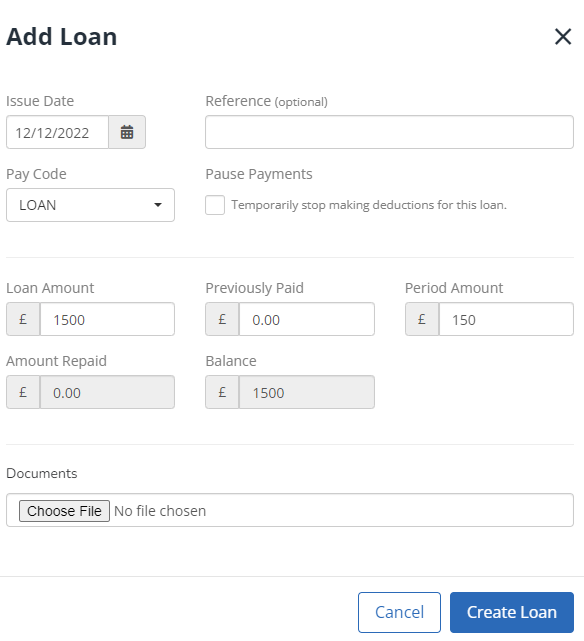Reducing balance loan
This feature allows you to enter an initial amount and an amount to take each pay period, until the balance is zero.
To set up a reducing balance loan:
-
Check you have a Pay Code set up for the deduction, if required.
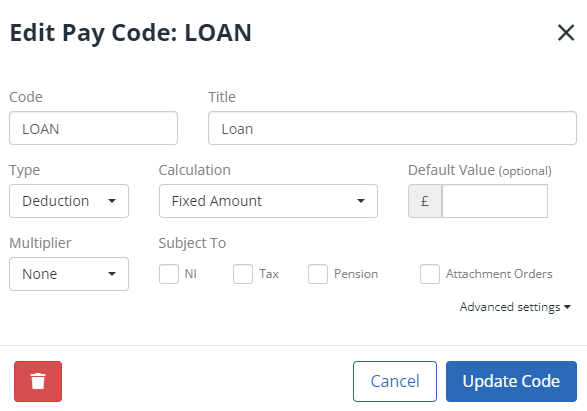
-
Go to Employees and select the individual.
-
Select the Pay Options tab.
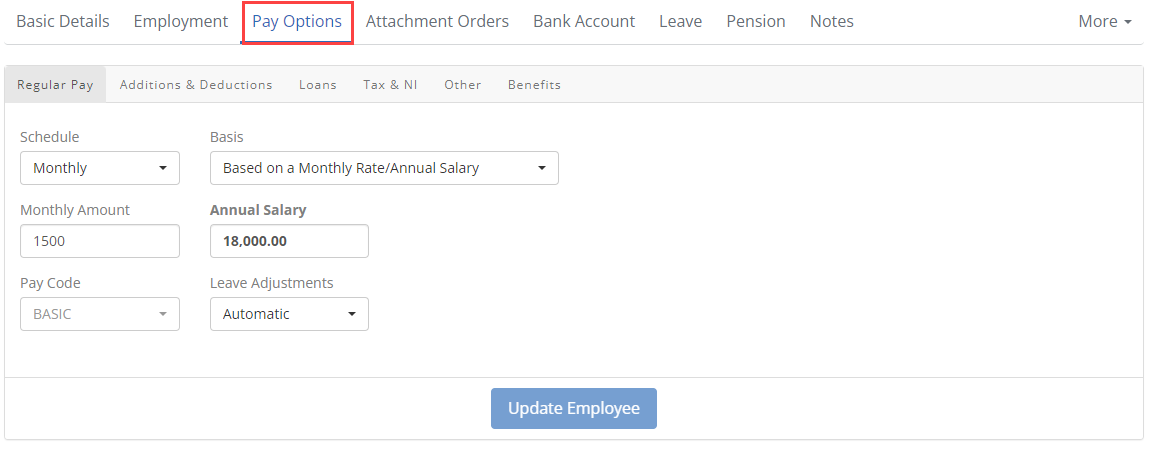
-
Select the Loans tab.
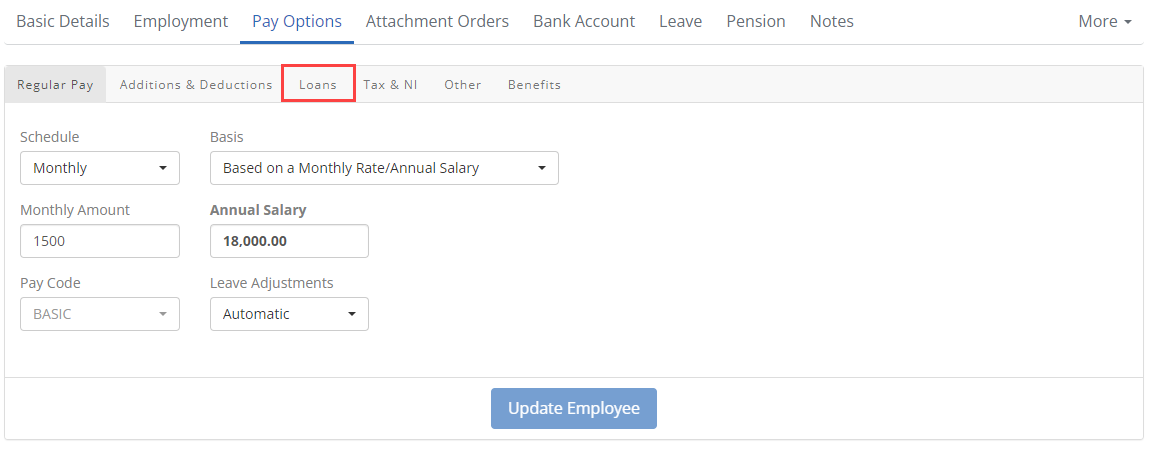
-
Select + Add Loan.
-
Enter the Issue Date.
-
Select the Pay Code from the dropdown.
-
Enter the Loan Amount and, in the Period Amount, the amount to be deducted each pay run.
-
If you are moving from another system, and the loan is partially paid, enter the amount in Previously Paid.
-
Select Create Loan. During the pay run, the loan deducts until the Balance value is zero.