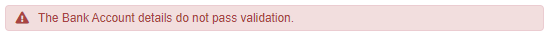Employee bank account
With the employees back information recorded, you are able to generate a file to send to the bank.
An employee can only have a single bank account. You can assign an attachment or pension payment to a third party.
-
Open the required company.
-
Go to Employees.
-
Select the required employee.
-
Select Bank Account.
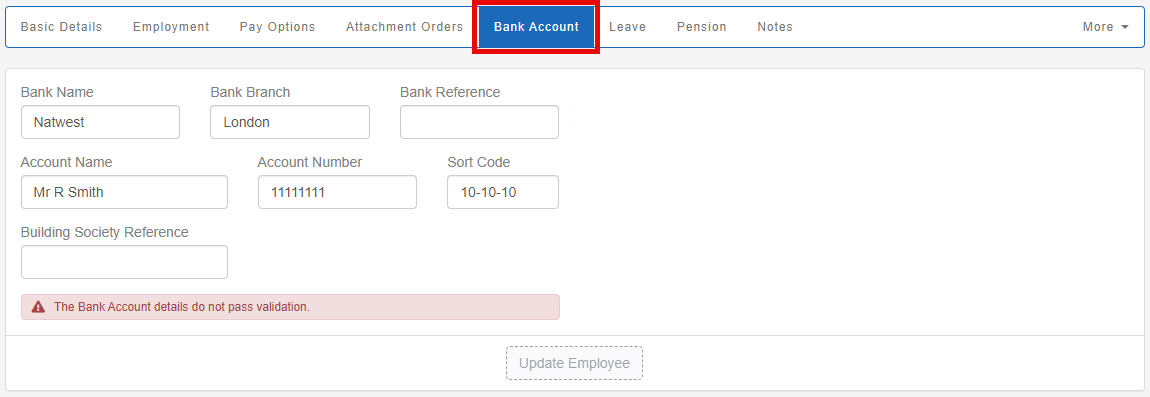
-
Enter or amend the employee's bank account information as required.
-
Bank Name.
-
Bank Branch.
-
Bank Reference.
-
Account Name.
-
Account Number.
-
Sort Code.
-
Building Society Reference.
There is no check with the bank to check that the account is in the payees name or the bank account exists.
Bank account validation: When entering bank details for an employee we’ll check that they appear to be valid. As well as checking the expected length of account numbers and sort codes we also perform what’s referred to as a ‘modulus check’ to give a high degree of certainty that the account number is valid for the given sort code.
-
-
Select Update Employee.
Good to know...
-
When updating the employee, you may get the following message. if you do, check their information and try again.
-
As well as checking the expected length of account numbers and sort codes we also perform what’s referred to as a ‘modulus check’ to give a high degree of certainty that the account number is valid for the given sort code.