User profile: Personal details
-
Open Staffology Payroll.
-
Select your user name / initials.
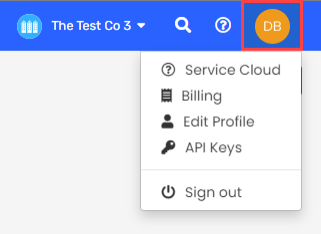
-
Go to Edit Profile.
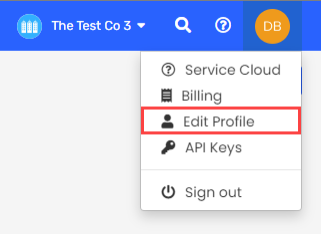
-
Personal Details is opened automatically.
-
Edit or enter the required information.
-
Select Update Profile.
To upload or change a photo:
-
Select the current photo or initials.
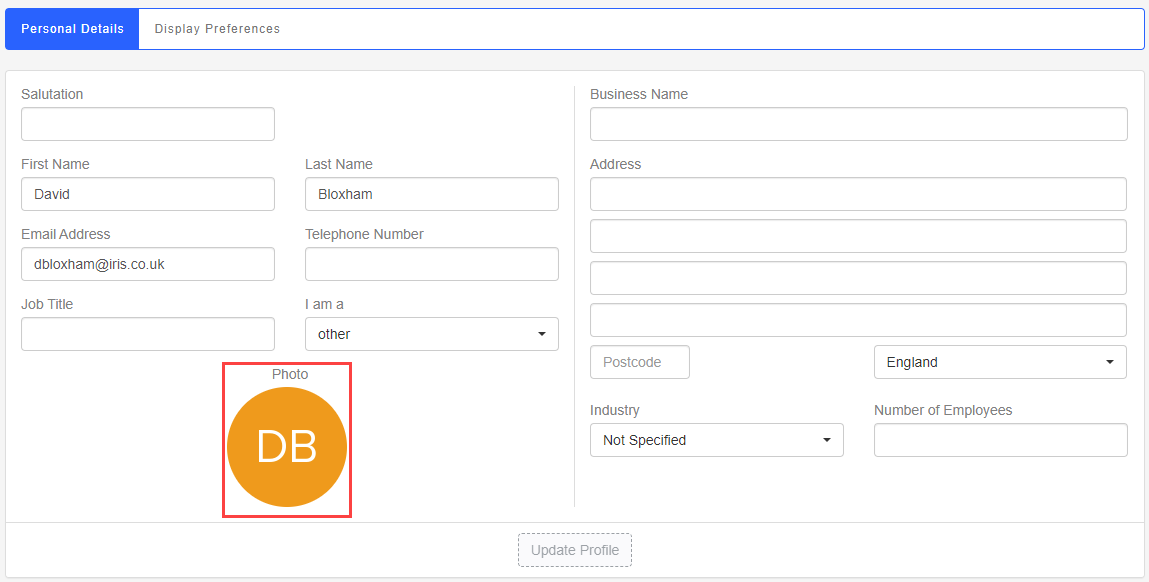
-
Drag the file or click to browse.
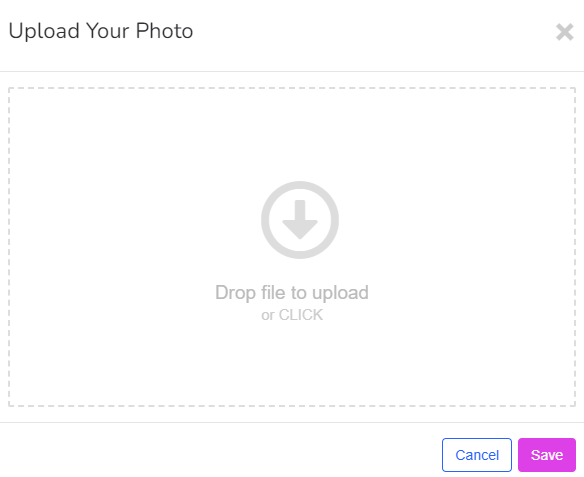
-
Select Save.