Payslips password
-
Open the required company.
-
Go to Employees.
-
Select the required employee.
The Basic details open by default.
-

-
Select Password protect payslips, P45s and P60s.
-
Choose the type of password required:

-
Initials and Date of Birth.
-
NI Number.
-
Custom.
-
-
Enter the required custom PDF password.
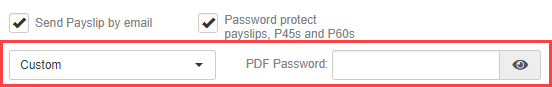
Good to know...
-
We recommend you do not use the same password as other websites.
-
We recommend the password contains numbers and special characters (!"£$%^&*).