How to use Google Authenticator for verification
Before you begin:
Configuring Google Authenticator
-
Log in using your Username (email address) and Password.
-
Go to Google Authenticator and choose Select to verify your account.
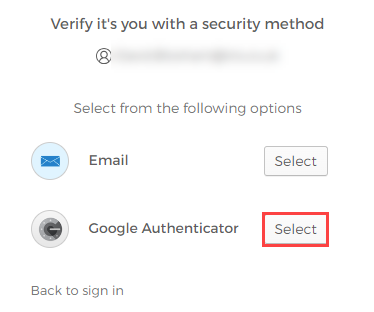
-
Open the Google Authenticator app on your mobile. A unique code is displayed.
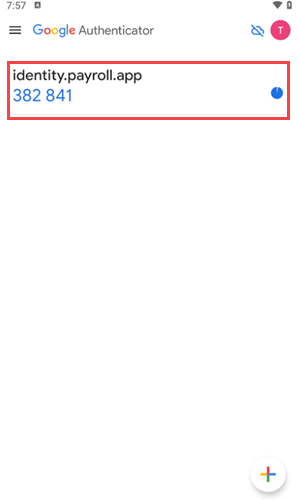
-
Enter the code from the app.
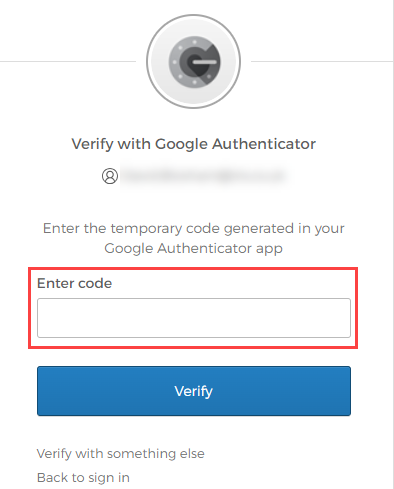
-
Select Verify.