Export the payroll data from Sage 50 payroll
There are two files needed to import data from Sage 50 Payroll.
The first contains employee data and the second contains balances for the year to date.
Payroll data export
-
Open Sage 50 Payroll.
-
Go to File and select Data Export.
-
Go to Payroll Data Export.
-
Select Employee Details and select Next.
-
Save the file.
Select include column headings when creating the file.
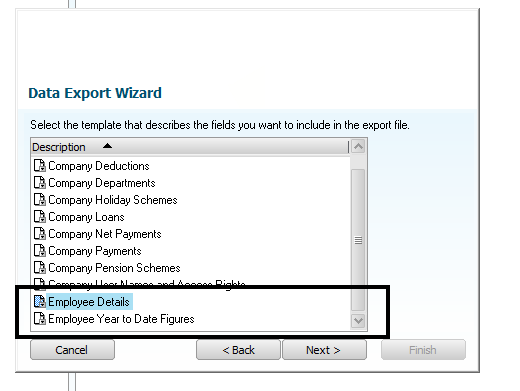
Employee year to date figures
-
Open Sage 50 Payroll.
-
Go to File and select Data Export.
-
Go to Payroll Data Export.
-
Select Employee Year To Date Figures and select Next.
-
Save the file.
Select include column headings when creating the file.
The company must be created before you can import.
Next: What fields are exported
Also: Import the data
-