View and use Directories as an admin
Find out how to add a new tab within Directories.
-
Sign in to Staffology HR.
-
Select Directories in navigation menu on the left.
-
In the right pane, a summary of your own details displays.
-
In the left pane, a list of all employees in your organisation displays.
-
Use the Directories area to:
-
Edit information in your My Details tabs.
-
Update another employee's My Details information by searching in the Employees tab or selecting their name from the list and choosing Edit.
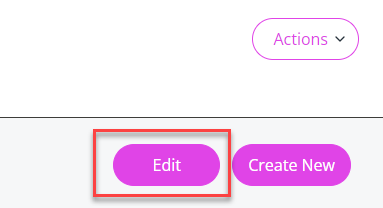 You can also select the Edit icon to open their record:
You can also select the Edit icon to open their record: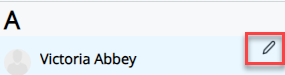
-
Add employees. After saving their details, go to Directories > Employees to find their saved employee record.
-
Onboard an employee. The Starters tab displays employee details until their onboard date passes, after which the system moves them into the Employees tab.
-
Process a leaver. The Leavers tab updates when an employee's termination date has passed.