P60
Generate P60s to give to your employees at the end of the tax year.
-
Open the required company.
-
Go to Reports.
-
Select Statutory.
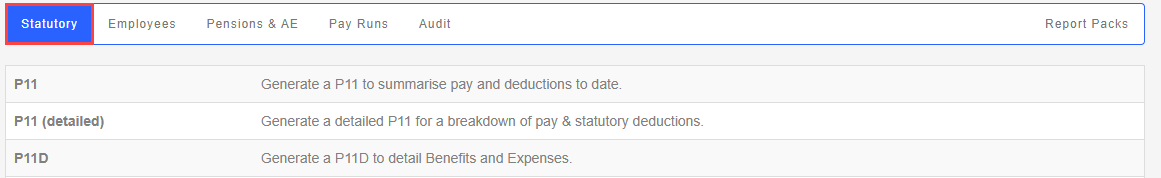
-
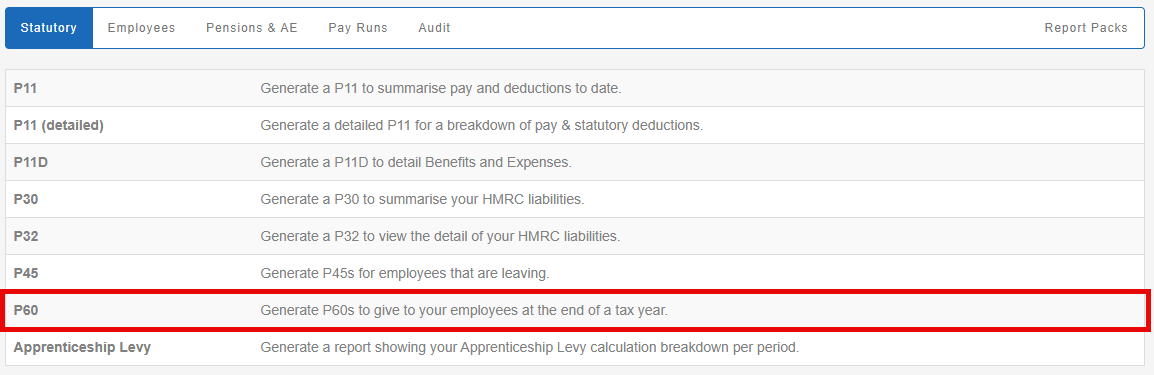
-
Select a Tax Year.
-
Select a For option.
-
If A Single Employee is chosen:
-
Enter employee name in Search Employees.
-
Select employee from offered list of results.
-
-
If All Employees is chosen:
-
Select Exclude employees that already received P60 emails for this period (if required).
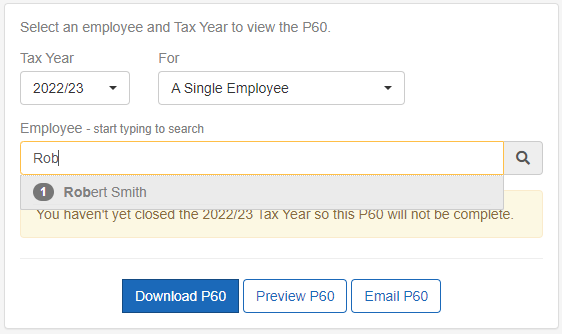
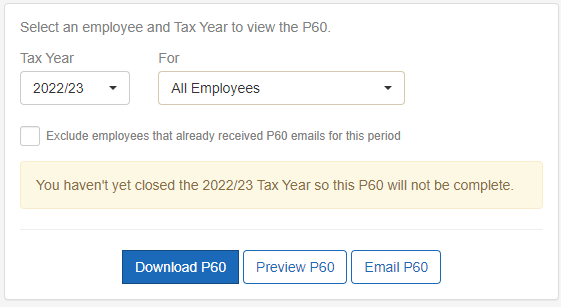
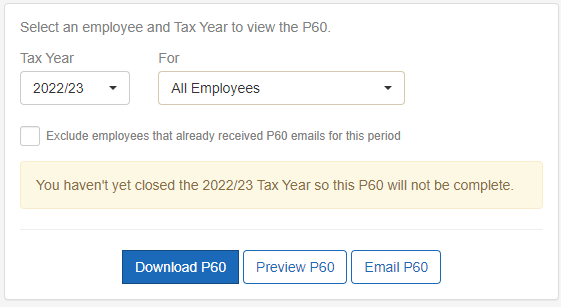
-
-
-
Select Download P60.
-
Select Preview P60 (if required).
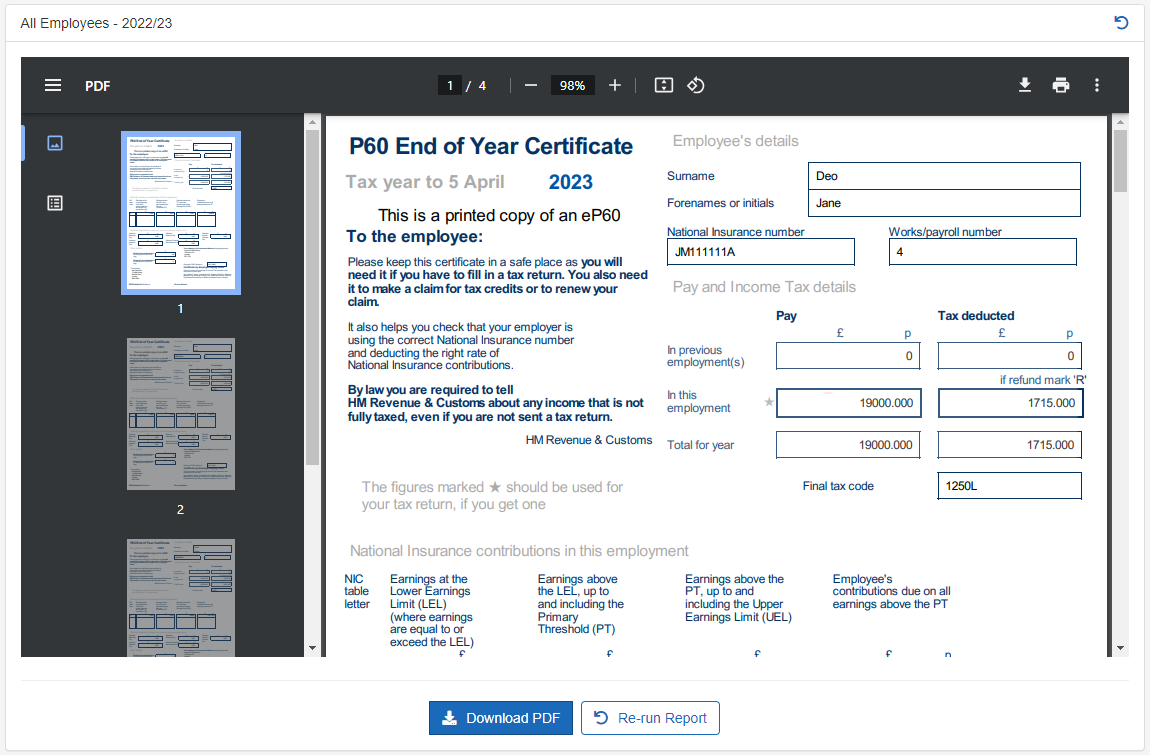
-
Select Email P60.
-
Select Send P60 Email.
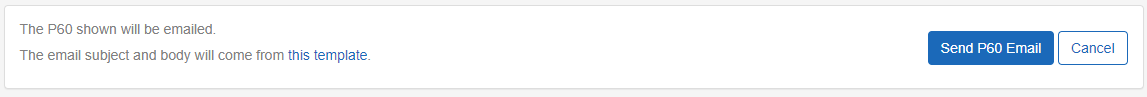
Example...
- P60. PDF