Variance Report
Compare on period (or range) with another period (or range).
-
Open the required company.
-
Go to Reports.
-
Select Pay Runs.
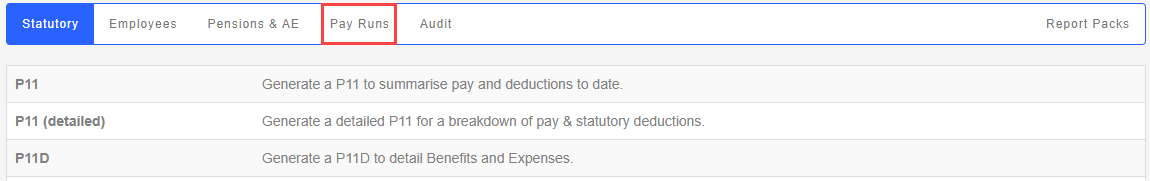
-
Select Variance Report.
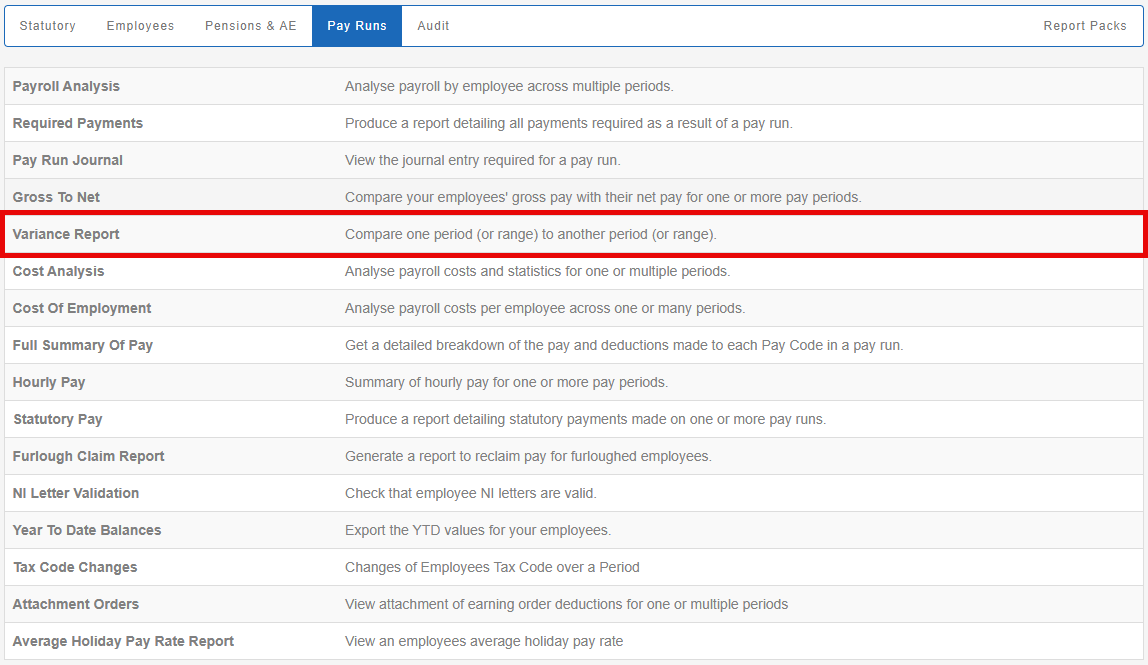
-
Choose Tax Year.
-
Choose the Month, and to Month.
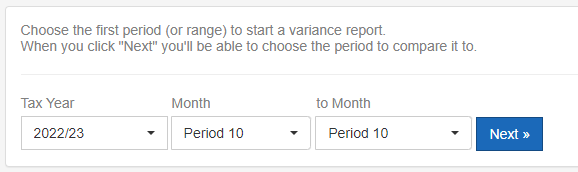
-
Choose Next will allow you to choose a period to compare to.
-
Choose Tax Year.
-
Choose Month, and to Month.
-
Choose Min Change, and Show change as percentage (if required).
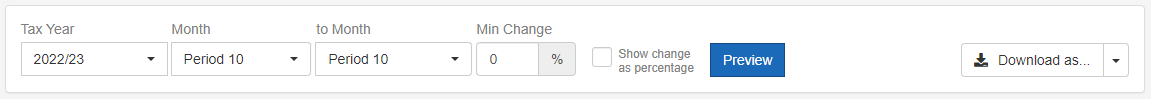
-
Select Preview.
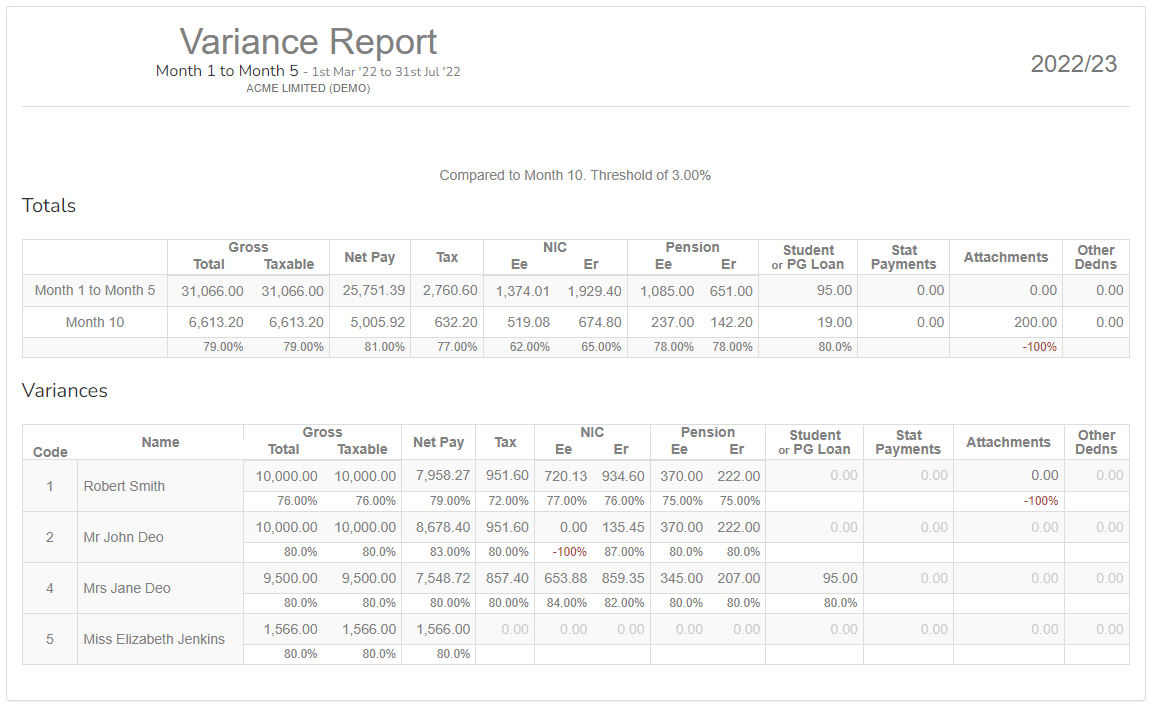
-
Select Download as.. (if required).
-
Download as PDF.
-
Download as CSV
-
Example...
-
Variance report. PDF
-
Variance report. CSV