Custom reports
Before you begin: Create a custom report.
-
Open the required company.
-
Go to Reports.
-
Select Custom Reports.
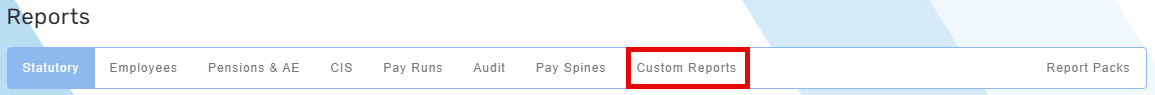
-
Select the required report.
-
Go to Employer(s) and select the companies to include in the report.
-
Go to Selection Type and choose:
-
Selected Pay Runs
-
Go to Tax Year and choose the required year.
-
Go to Pay Run(s) and choose Please Select.
-
Go to Pay Schedule(s) and select the required schedules.
-
Once the required pay schedules are selected go to Pay Runs and select the required periods.
-
Select Confirm.
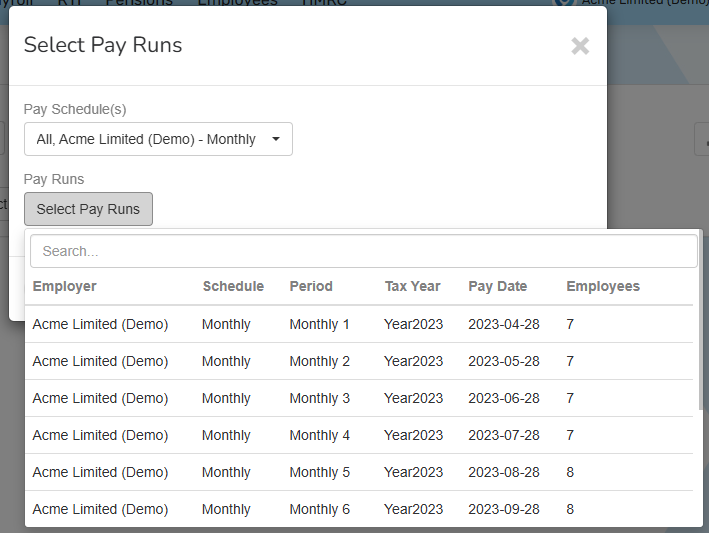
-
-
Date Range
-
Select the Pay Date From.
-
Select the Pay Date To.
-
-
-
Select Download As... and save the CSV file.