Multi-factor authentication and password reset
July 2023
Archive: this issue has been resolved.
What are the changes?
We will soon be introducing optional Multi-Factor Authentication (MFA) to Staffology Payroll. MFA is an additional layer of security that requires you to provide two or more authentication factors to verify your identity when logging in, making it more difficult for unauthorized individuals to access your account.
What are the benefits of these changes?
-
Adds extra layers of security to your user accounts.
-
Secures remote working.
-
Supports you to meet regulatory compliance & cyber insurance requirements.
-
Promotes good password hygiene.
Find out more about Multi-factor authentication.
What is the impact of these changes?
To prepare for Multi-factor authentication, the login page is changing.
When you first try to access your account on or after Tuesday 4th July 2023 you'll need to reset your password to gain access to your account.
This can be done from the login page. It only takes a few minutes and you'll only need to do it once.
To reset the password:
-
At the login screen.
-
Select Forgot password?
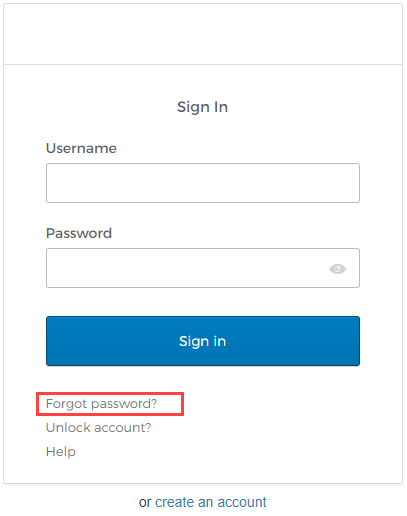
-
Enter your Email address.
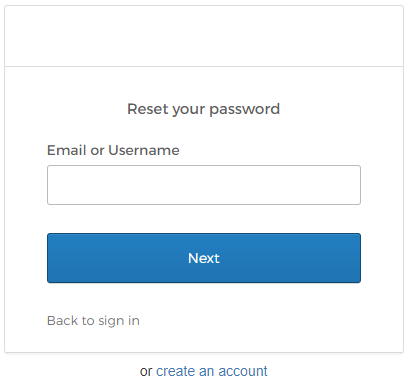
-
Select Next.
-
Select Send me an email.
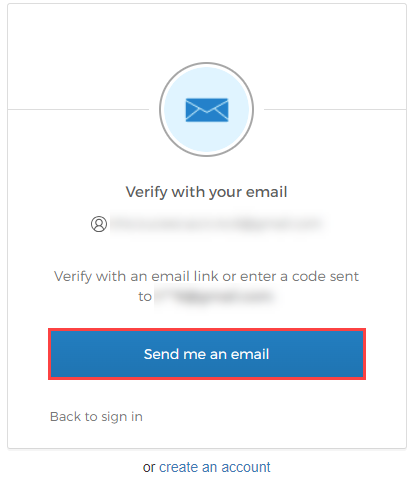
-
A unique code is sent to the registered email address.
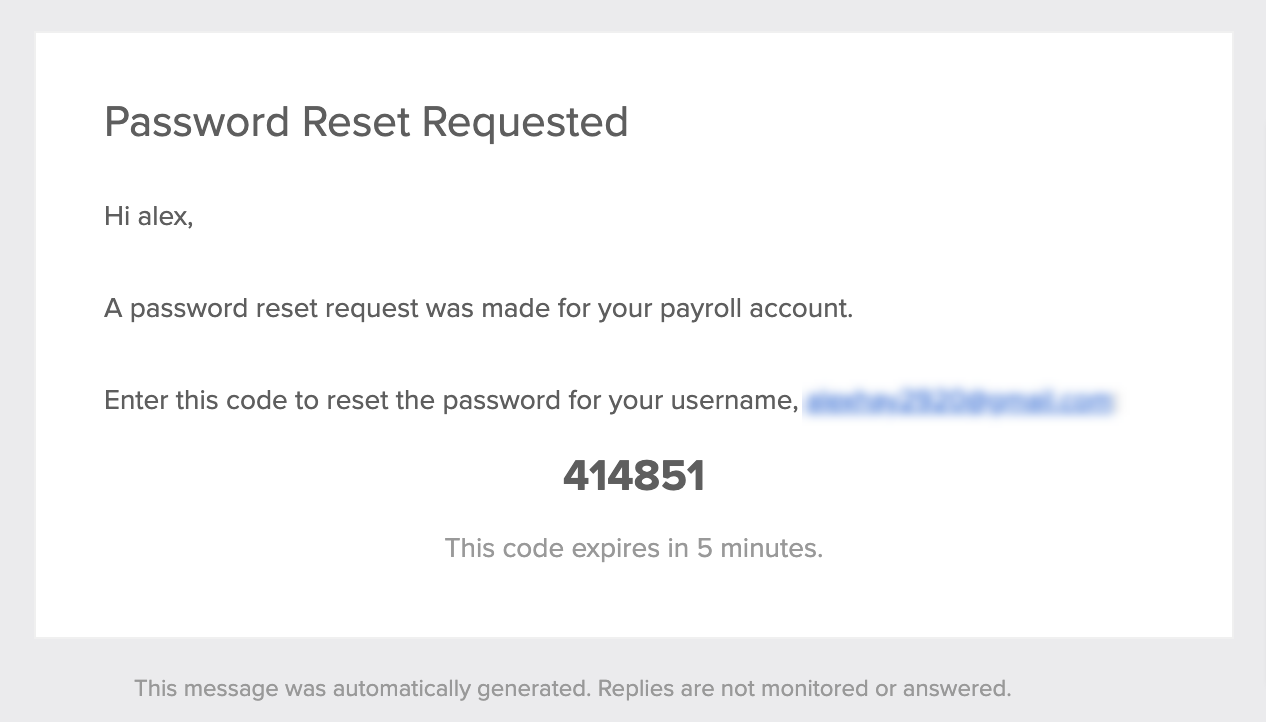
The code expires after an hour.
-
Select Enter a code from the email instead.
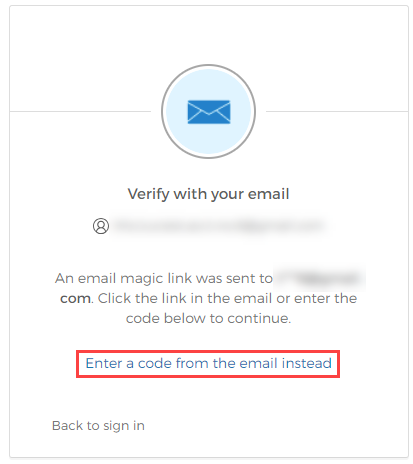
-
Enter the code on the email.
-
Select Verify.
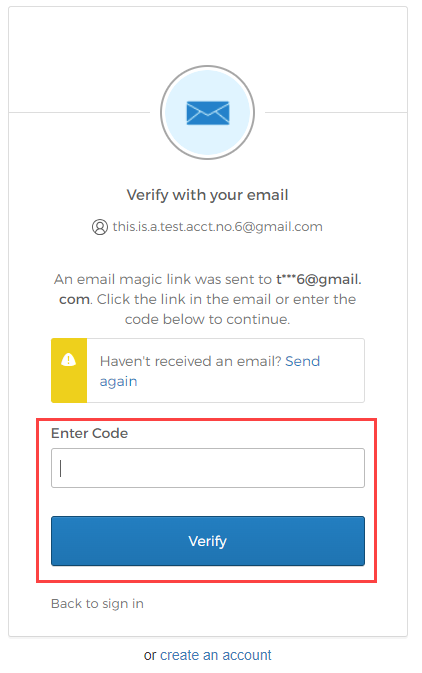
-
Enter your new password.
Passwords should be at least 10 characters long. Your password cannot be any of your last 4 passwords
-
Select Reset Password.
The reset link is sent to your registered email address. You will need access to this account.
Check your Junk or spam folders.
Resetting your password updates your log in details for Staffology HR and other IRIS products that use IRIS Identity. Go to the IRIS Identity Help Centre.
Not received the password reset email?
What do you need to check?
It is important you have access to the email address used when you log in.