Step by step guide to running a payroll
Step 15: Produce pension letters
If you have no pension letters, you can skip this step. However, as it's a legal requirement, and employers can be fined for not sending the letters within the timeframe, always check.
-
Open the required company.
-
Select Pensions.
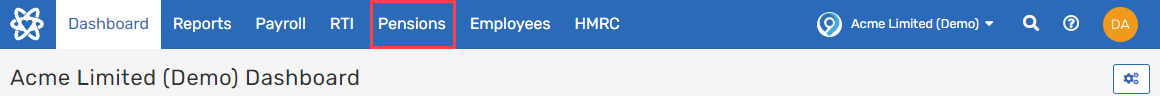
-
Select Letters.
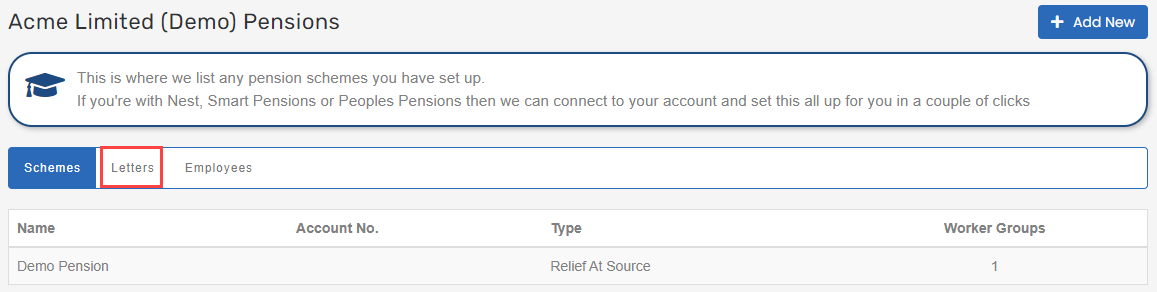
-
Go through each employee and select Actions.
-
Select Preview Letter then select Mark as Sent.
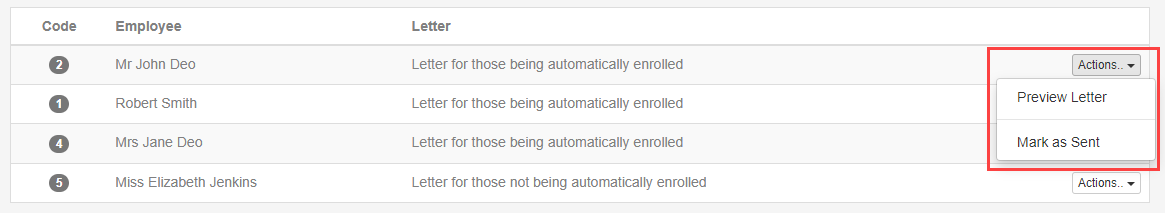
It's a legal requirement that employees receive their pension letters. If you don’t write to your workers within the required timescales, you will be in breach of the regulations.
Step 16: Produce pension reports.
Good to know...
-
You must write to your workers telling them how Automatic Enrollment affects them and to explain their rights. This must be done within six weeks from the start of the pay reference period.
-
If you are using postponement you must write to your workers within 6 weeks from the date you applied the postponement giving them a detailed notice of the postponed assessment. You cannot apply postponement if you do not write to the worker within the required timescale.
-
A worker can opt in / join during a postponement period and you must ensure they are enrolled in to the pension scheme.