Step by step guide to running a payroll
Step 14: Pay the employees
If do not use BACS Stands for Bankers' Automated Clearing Services. It's an electronic system for transferring money directly between bank accounts in the UK, often used for payroll., or other payment methods and you pay employees outside of the payroll (for example directly on your banks website), you can still get a report showing the amount due.
Task list not showing?
Select Payroll from the main menu then View Details to view the task list.
Required payments report
-
Go to Total employees to be paid and Select View.
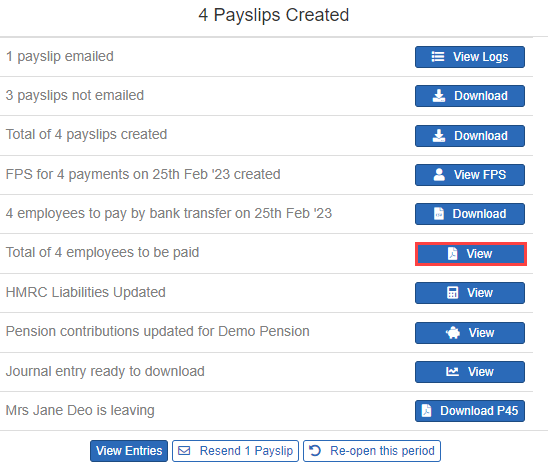
-
Select Preview.
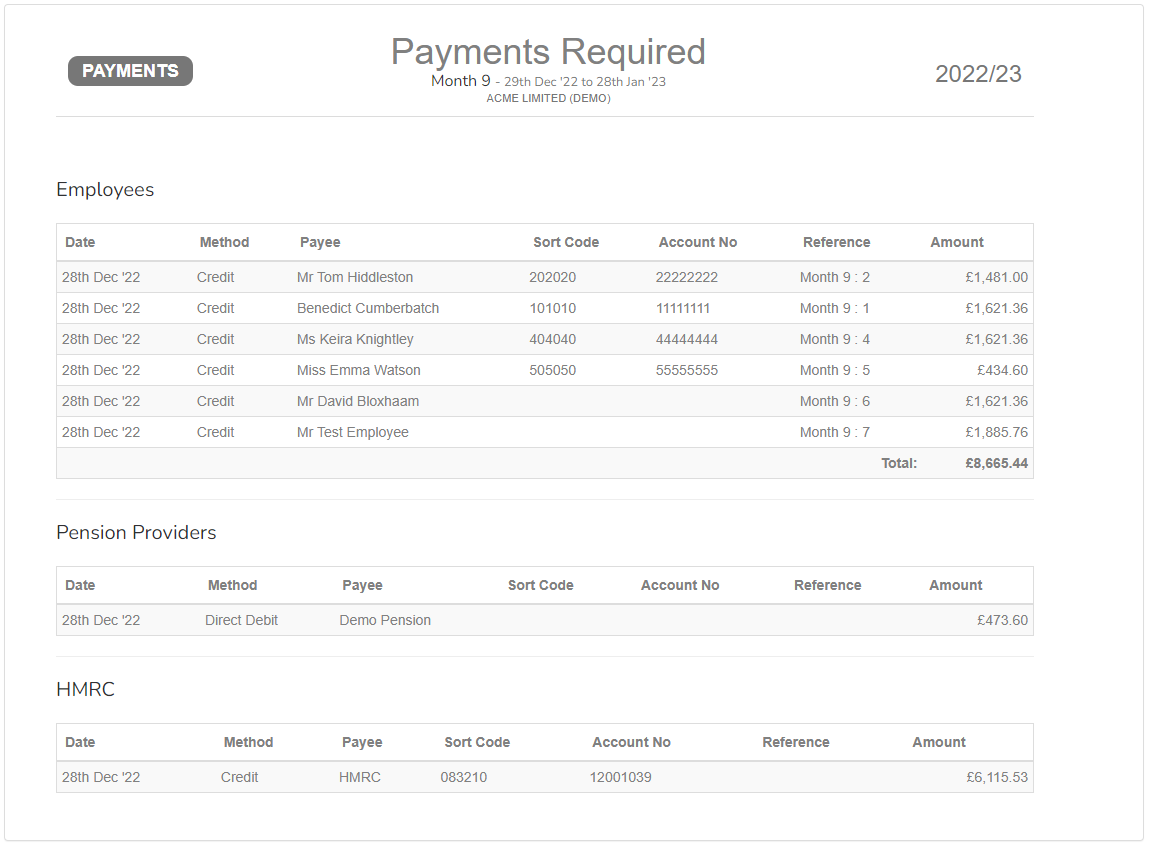
-
To download a copy of the report, select Download as and select an option.
-
Download as PDF.
-
Download as CSV (All entries).
-
Download Payments File (For bank payments).
-
Produce bank payments file
-
Select Download.
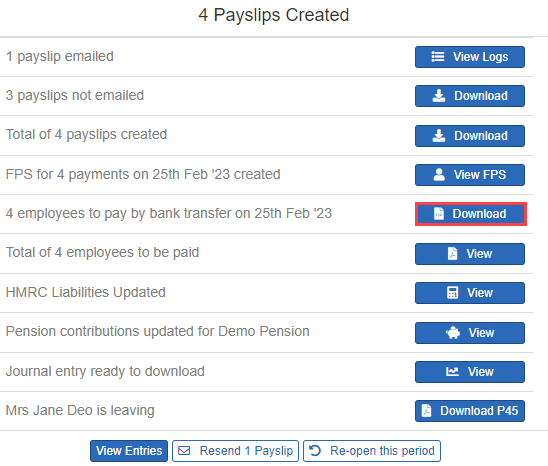
-
Save the file and upload to the bank.
Step 15: Produce pension letters.
Good to know...
-
Employees must be paid on or before the pay date.