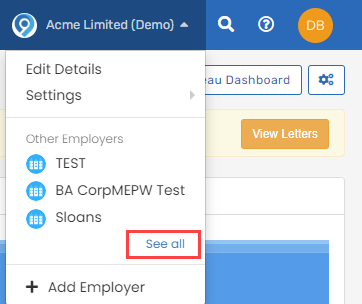Step by step guide to running a payroll
Step 1: Select the company
If you only have a single payroll company, it will open automatically at log in. You can skip this step.
-
Log in.
-
The software will always open the last company used. If this is the correct company, continue to step 2.
-
Go to the company name.
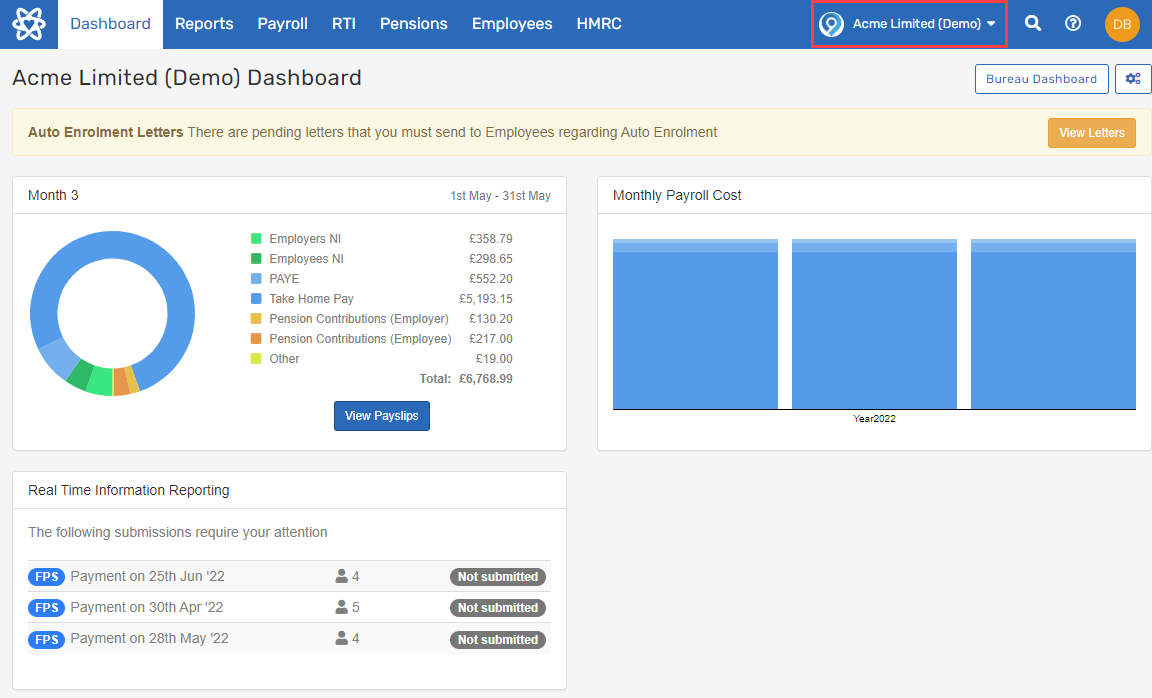
-
Select the required company.
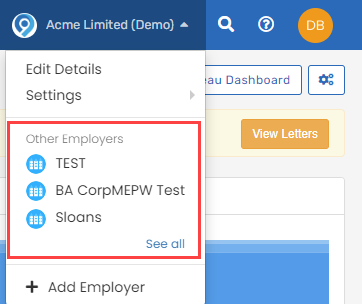
-
If the company is not listed, select See all.