Adding a benefit to an employee record.
-
Open the required company.
-
Go to Employees.
-
Select the required employee.
-
Select Pay Options.
-
Select Benefits.
-
Select + Add Benefit.
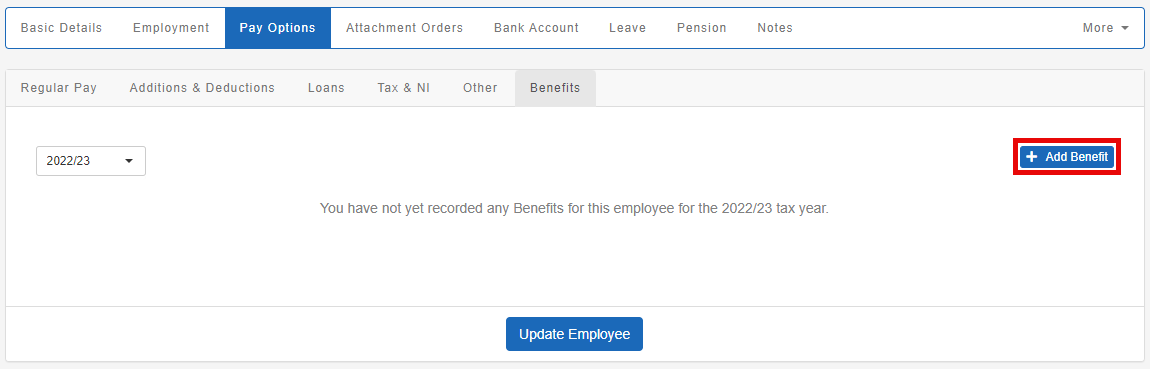
-
Enter a name in the Description.
-
Select a Tax Year.
-
Select a Declaration Type:
-
P11D P11D is used by employers to report end-of-year expenses and benefits for employees who earned more than £8,500. Employees who receive Benefits in Kind (BiK) are entitled to an end of year report that outlines their benefits and expenses in the tax year. - Declare on a P11D after year end.
-
PAYE PAYE or Pay as you earn is an HM Revenue and Customs’ (HMRC) system to collect Income Tax and National Insurance from employment. - Declare on FPS Full Payment Submission is an RTI online submission to be sent on or before each payday. This informs HMRC about the payments and deductions for each employee. with payroll submissions.
-
-
Select a Type from the list:
-
[A] Assets transferred - Assets transferred (cars, property, goods or other assets).
-
[B] Payments - Payments made or on behalf of employee.
-
[B] Tax - Tax on notional payments.
-
[C] Vouchers - Vouchers and credit cards.
-
[D] Living Accommodation.
-
[E] Mileage - Mileage allowance and passenger vehicles.
-
[F] Car - Car and fuel.
-
[G] Vans - Vans and fuel.
-
[H] Loans - Interest-free or low interest loans.
-
[I] Medical - Private medical treatment or insurance.
-
[J] Qualifying Relocation Expenses - Qualifying relocation expenses payment and benefits.
-
[K] Services - Services supplied.
-
[L] Use of Assets Assets placed at the employee's disposal.
-
[M] Other items (Class 1A Employers pay these directly on their employee’s expenses or benefits.).
-
[M] Other items (Non-Class 1A).
-
[M] Directors Income Tax - Income Tax paid but not deducted from directors remuneration.
-
[N] Travel - Travelling and subsistence payments.
-
[N] Entertainment.
-
[N] Telephone - Payments for use of home telephone.
-
[N] Non-qualifying relocation expenses.
-
[N] Other expenses.
-
-
Select Create Benefit.
Further details may be required to complete the setup of some benefits. The tax and ni basis for benefits can also vary.
GOV.UK Guide: Expenses and Benefits: A to Z. External website
-
Add any additional information required. Select Update Benefit.
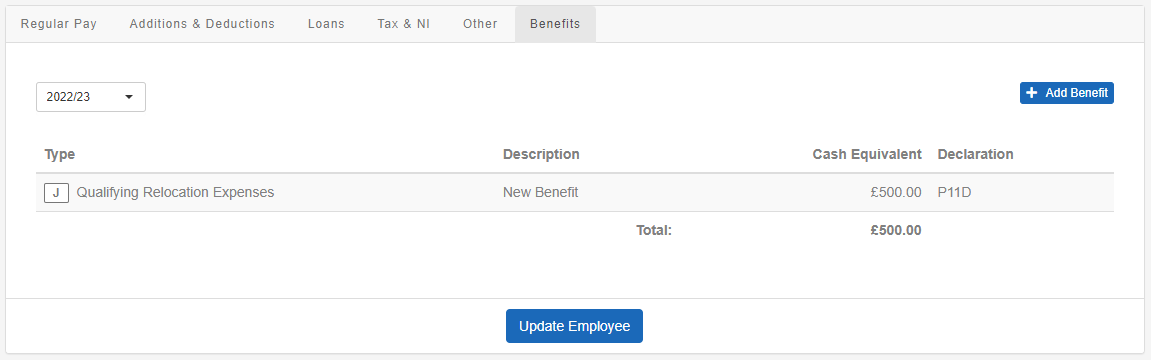
Benefits can be edited by selecting the relevant benefit from the employee's list, and then selecting Update Benefit once done.
To delete a benefit:
Once a Benefit is used in a pay run, it cannot be deleted.
-
Go to Employees.
-
Select the required employee.
-
Select Pay Options.
-
Select Benefits.
-
Select the Benefit to delete.
-
Select the red recycle bin, and choose from:
-
Select DELETE BENEFIT to confirm the deletion.
-
Select CANCEL to cancel the delete.
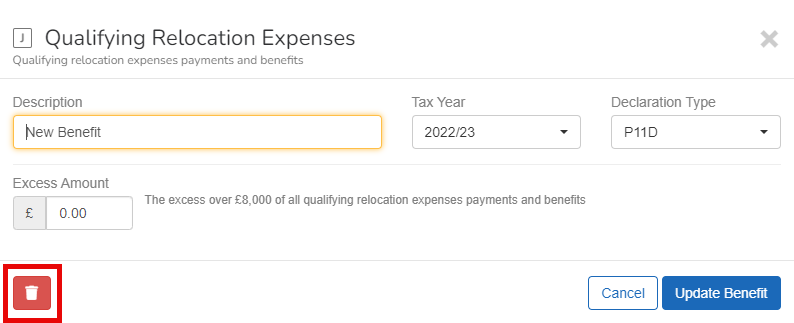
-
Good to know...
-
Some benefits are reimbursements for payments made to the employee needed to do their job.
-
Employers may owe employers national insurance A system of contributions paid by workers and employers in the UK, which funds various state benefits, such as the State Pension and Jobseeker's Allowance.. Class 1A NI.
-
Benefits with a physical item or subscription have a 'Cash Equivalent'. The employee is receiving the cash value of the benefit.
-
Benefits can be known as Benefits in Kind (BiK A benefit-in-kind (BIK) is any non-cash benefit of monetary value that you provide for your employee. These benefits can also be referred to as notional pay, fringe benefits or perks. The benefits have monetary value, so they must be treated as taxable income.), Payrolling Benefits in Kind (PBiK) or P11D.
-
HMRC His Majesty's Revenue and Customs is a non-ministerial department of the UK Government responsible for the collection of taxes, the payment of some forms of state support, the administration of other regulatory regimes including the national minimum wage and the issuance of national insurance numbers. Guide: Expenses and benefits for employers. External website
-
HMRC Guide: Expenses and benefits: A to Z. External website