Customise SMTP server
By default, the system uses our servers to send an email.
If you’re using a customised sender address, you may want to use your own servers to reduce the chances of people seeing the email as spam.
-
Go to Employer, then select Settings and Mail Settings.
-
Select Custom SMTP Settings, and enter the details of your SMTP server.
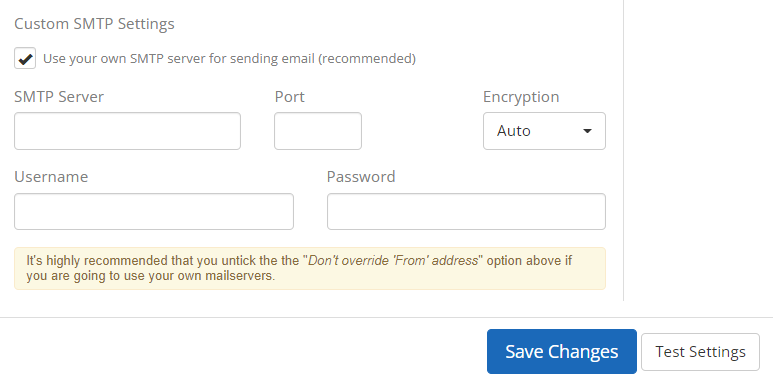
-
Choose Save Changes.
Remember to save your changes before selecting Test Settings. to ensure everything is working as expected.