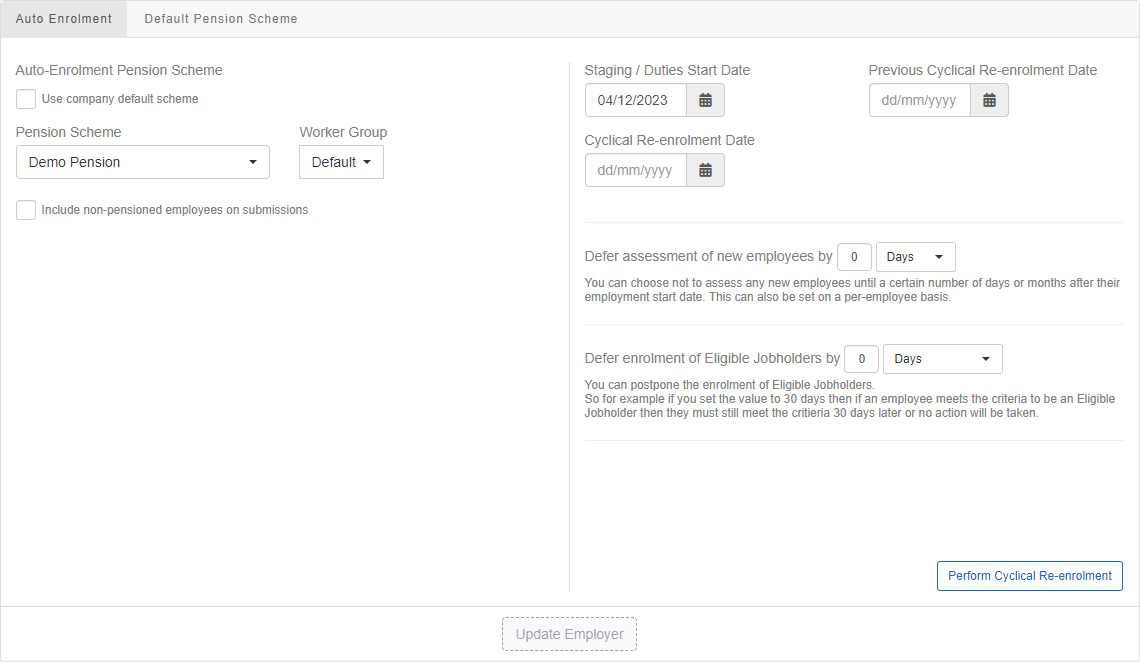Auto enrolment
-
Select the required employer.
-
Go to your company name > Edit Details.
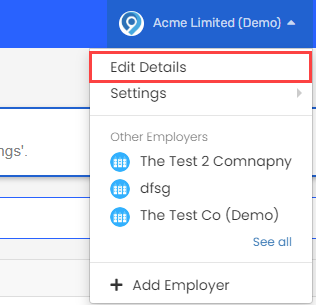
-
Select Pension.
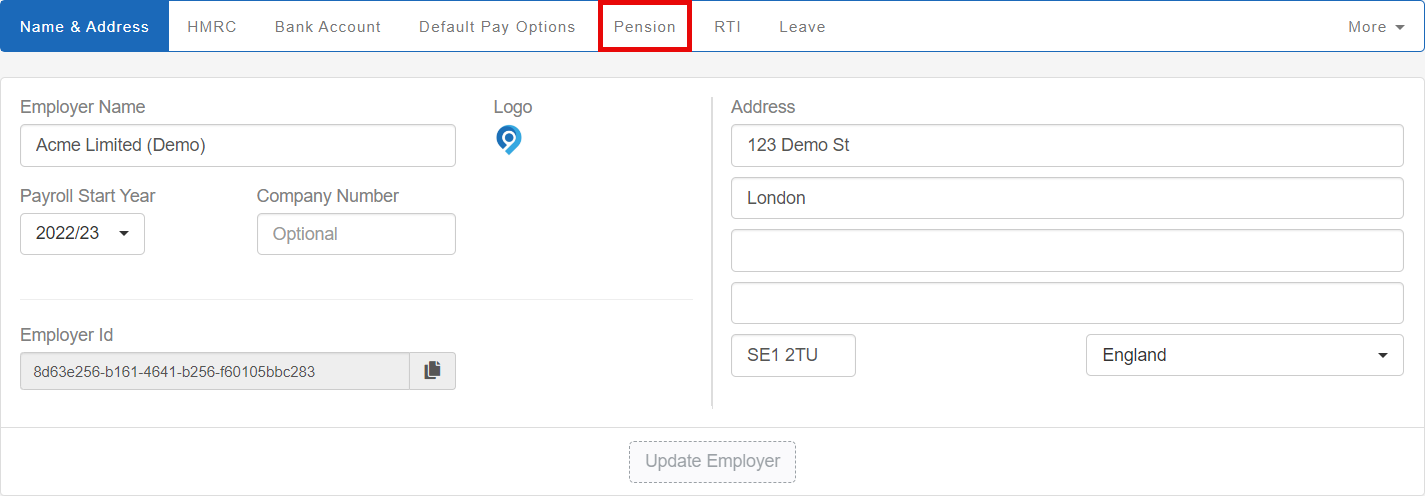
-
Choose the Auto-Enrolment Pension Scheme.
-
Use company default scheme if required.
-
Select the Pension Scheme and Worker Group A group of employees who have the same pension contribution level and other settings..
Employees can be added to multiple pension schemes in the employee record.
-
Choose Include non-pensioned employees on submissions if you have to include all employees, even if they are not in the pension.
-
Enter the Staging / Duties Start Date.
-
Enter the Cyclical Re-enrolment Date and Previous Cyclical Re-enrolment Date if required.
-
Select the time to Defer assessment of new employees and Defer enrolment of Eligible Jobholders if you are using postponement.
Preform Cyclical Re-enrolment will reassess employees and re-enrroll employees who had previously opted out.