Multi date BACS file
You can create a single BACS Stands for Bankers' Automated Clearing Services. It's an electronic system for transferring money directly between bank accounts in the UK, often used for payroll. file containing multiple payments with afferent payment dates, rather than creating a single fine for each payment date.
-
Select the required employer.
-
Go to your company name > Edit Details.
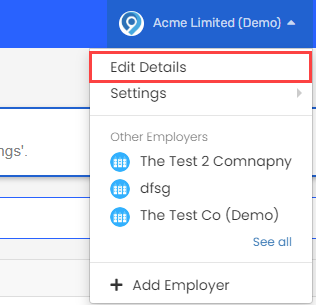
-
Select Bank Account.
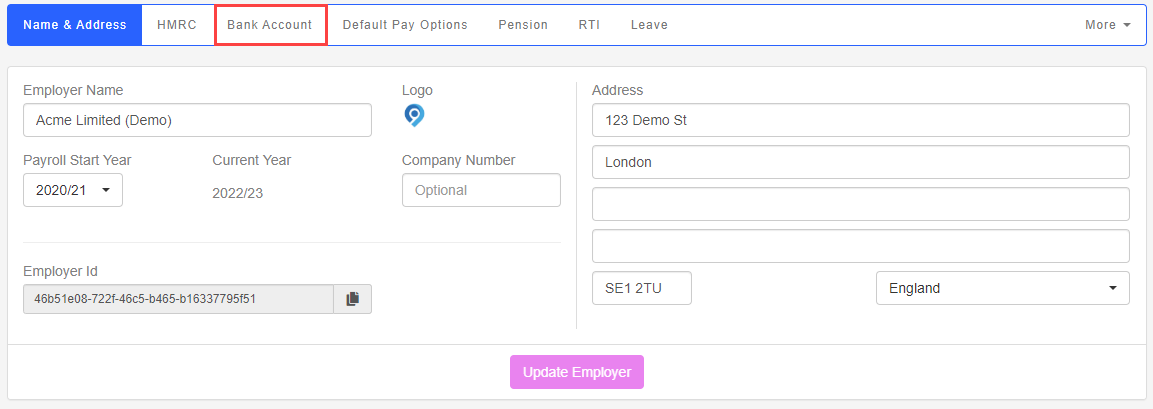
-
Go to Bank Payments CSV Format.
-
Select BACS Multi.
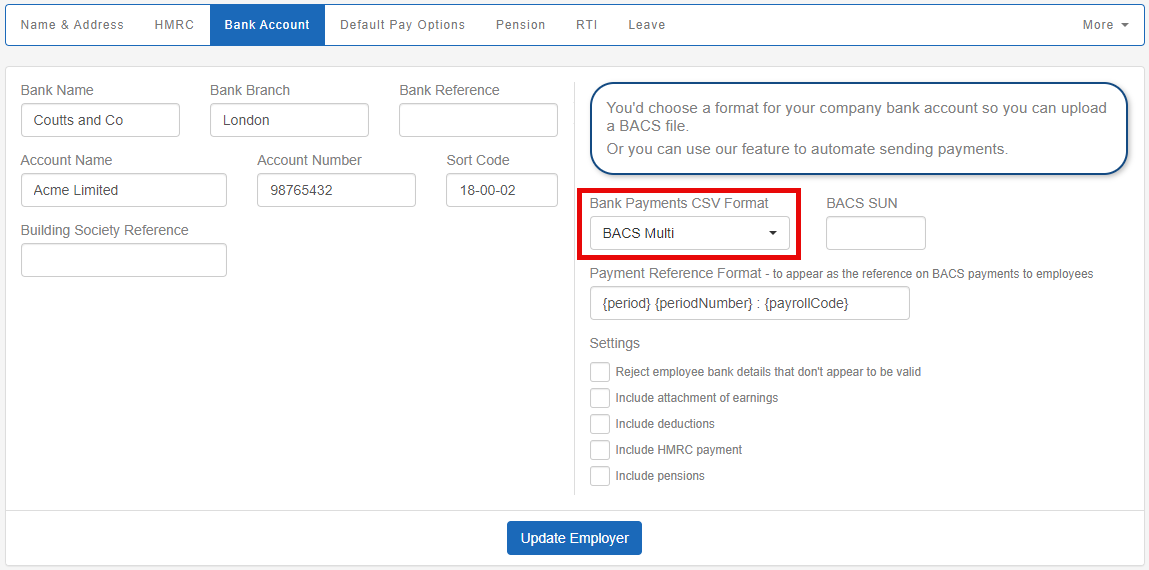
-
Enter the BACS Sun and Bureau No. if required.
-
Select Update Employer.
-
Generate the payment file as normal.
Good to know...
-
You can set different payment dates for HMRC PAYE, Pensions, Employees and other payments.