Bottomline
Bottomline PTX user? Have MFA (multi factor authentication) enabled on the Bottomline PTX user? Before you connect, you must create a API user in Bottomline PTX. This is separate from the main profile. This user can not have not have MFA enabled.
To connect payroll to Bottomline:
-
Open the required company.
-
Go to your company name > Settings.
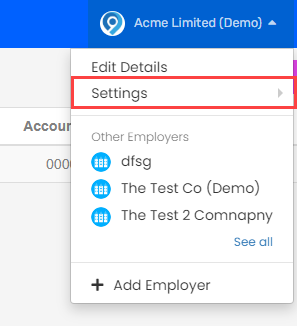
-
Select Connected services then Payments.
-
Select Bottomline.
-
Choose the required Bottomline server.
Which Bottomline server should you choose?
The server is dependant on the URL when you log into bottomline on the web browser.
-
-
Goto Bottomline Server, select BT1 and enter the Bottomline username and password.
-
-
Go.pt-x.com
-
Goto Bottomline Server and select BT3, and enter the Client Id and Client Secret.
This only needs to be done once.
Visit https://bottomline-ptx.readme.io/docs/managing-api-clients for help.
-
-
-
Choose a Payment Profile, this is the template used for the upload.
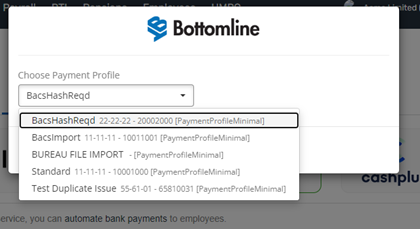
-
Select Confirm.