Bottomline: Sending payments
-
Open the required company.
-
Go to Reports.
-
Select Pay Runs.
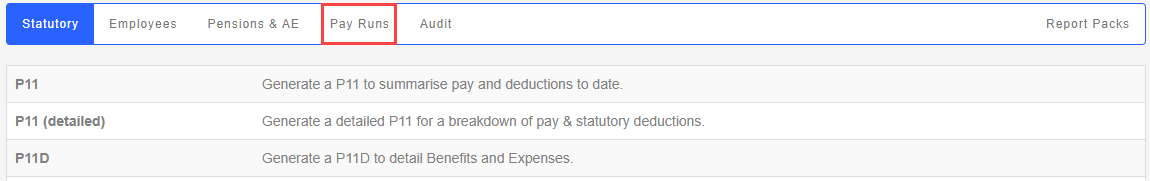
-
Select Required Payments.
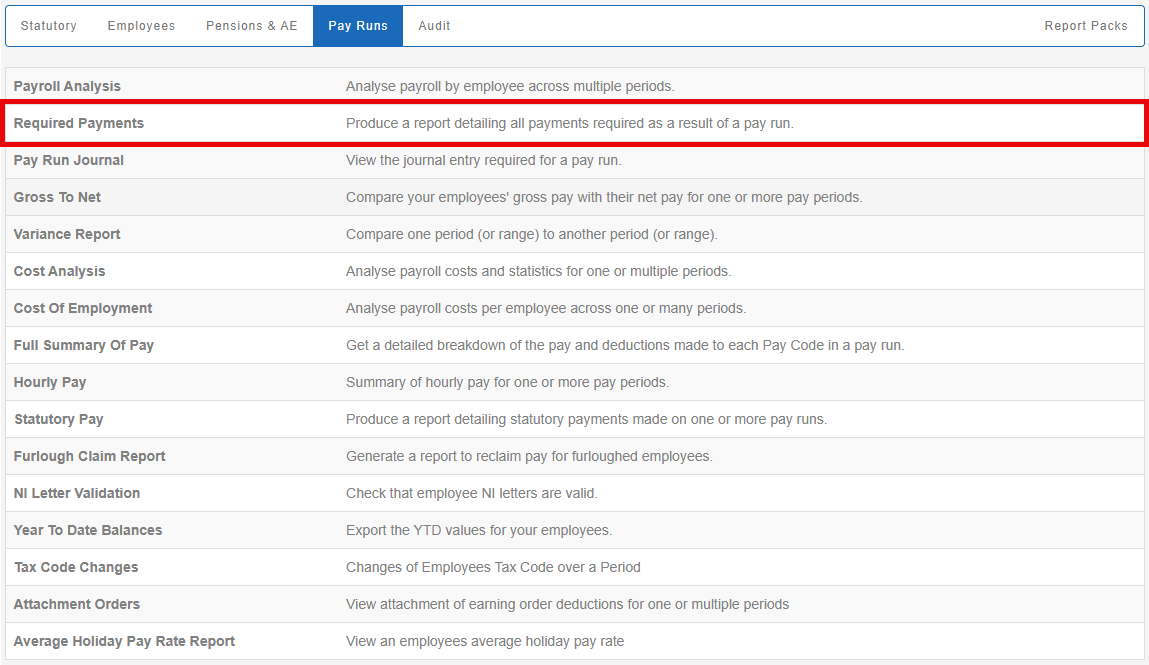
-
Choose Post Payments.
-
Choose the values you wish to send and select Make Payments.
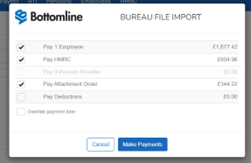
Once completed successfully, the submission will show as Sent.