Send a Read & Accept Reminder Alert
In this section:
Send a Read & Accept Reminder Alert to multiple employees
To send a reminder to employees who have not yet accepted the Read & Accept document:
-
Sign in to Staffology HR.
-
Go to System Tools > Utilities > Company > Read & Accept.
All previously created Read & Accept documents, including those created via Company Handbook display.
-
On the required document, select the Send Notification (envelop) icon:
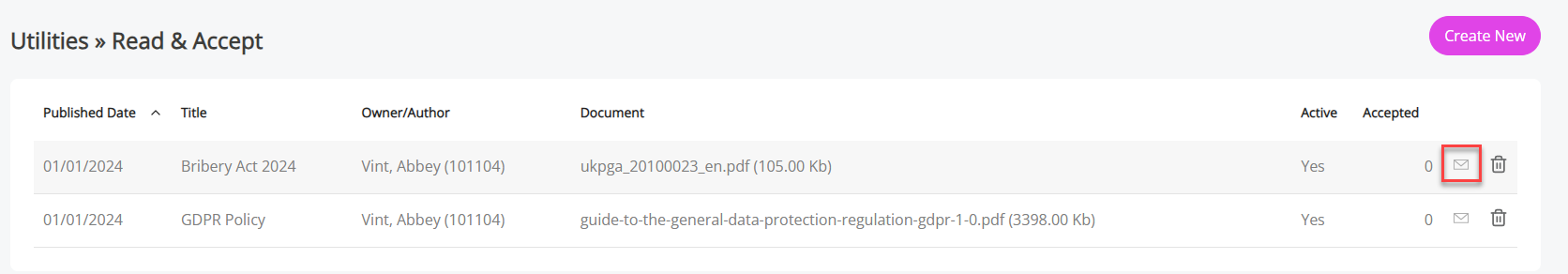
-
Add a message to send to employees about reading and accepting the document.
-
Select Send.
All employees who have not yet read and accepted the document will receive a notification. If there is a Where Clause in place, all employees included in the clause who have not yet read and accepted the document will receive a notification.
Send a Read & Accept Reminder Alert to an employee
To send a reminder alert to an individual employee:
-
Sign in to Staffology HR.
-
Go to Directories.
-
Select the required employee and choose Edit.
You can also select the Edit icon displayed on the employee's name:
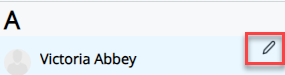
-
Select Documents.
-
Select the document for which you want to send a reminder to the employee.
The Documents form opens.
-
Select Actions > Reminder Alerts:
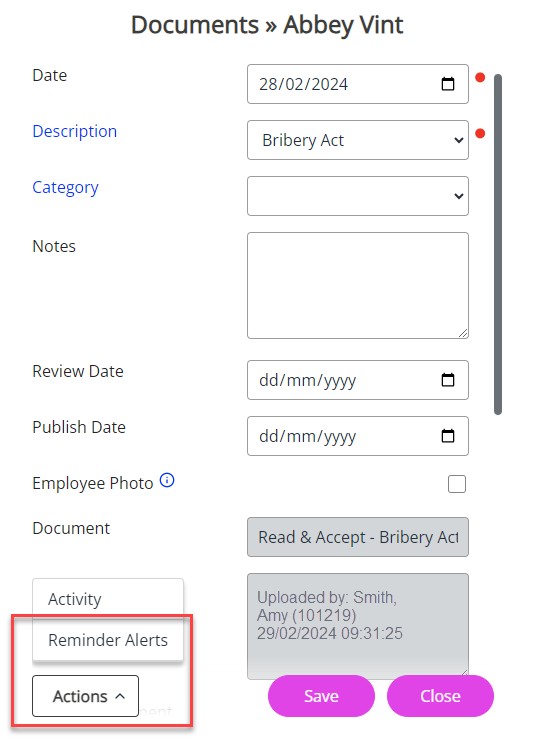
-
The Reminder Alert screen displays. Complete the fields shown in this screen using this table as a guide:
FieldHow to completeReminder DateEnter or select the required date. The default is tomorrow’s date.FrequencySelect how often you want to send the reminder.SubjectEnter the subject of the reminder alert. The default is the employee’s name.MessageAdd a comment to accompany the reminder alert (optional).For example:An important document requires your attention. Please Sign in to the system and review the document.Remind MeTo set a reminder alert for yourself, select the checkbox (optional).Remind EmployeeTo set a reminder alert for the employee, select the checkbox (optional).To set a reminder alert for additional employees:-
Select their name from the Employee dropdown
-
Choose Add Recipient (plus symbol) to confirm your decision.
-
Their name s shows in the Employee list.
-
-
Select Save and Save again on the Documents form.
You have successfully set up a reminder alert. The system will send the alert to the employee on the specified date.
Related topics:
Create a Read & Accept document