Delete a Read & Accept document
-
Sign in to Staffology HR.
-
Go to System Tools > Utilities > Company > Read & Accept.
All previously created Read & Accept documents, including those created via Handbook will be displayed.
-
On the document you want to remove, select Delete (bin icon).
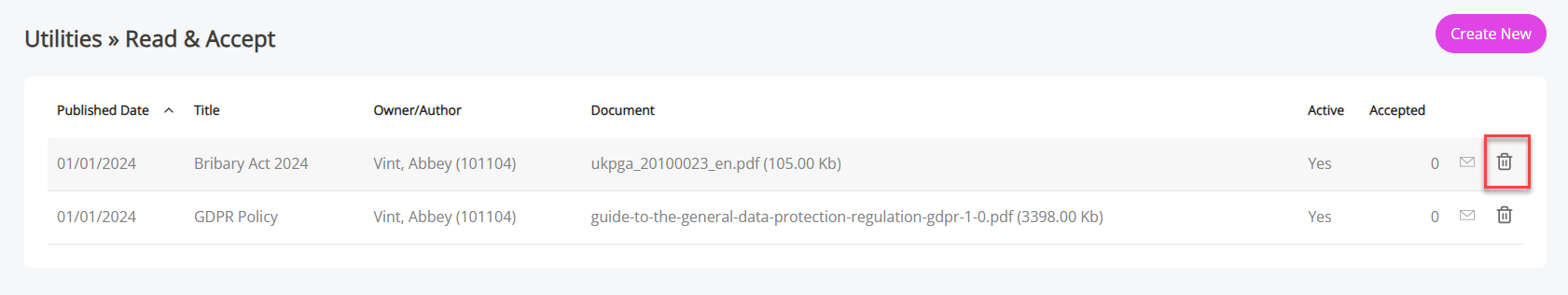
-
A pop-up message displays showing the number of employees who have already read and accepted the document you want to delete.
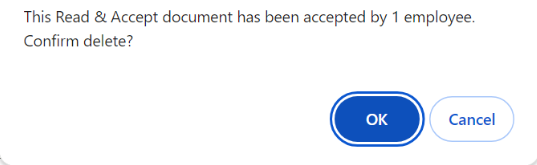
-
Confirm you want to delete the document.
-
You receive a message confirming the document has deleted.