Get started - set up your system
Step 1: Welcome email | Step 2: Add Lookups | Step 3: Add Notification Emails | Step 4: Add employees
This topic guides you through the first steps to setting up your new system.
Welcome email
To begin setting up your system, select the activation link in your welcome email and set up your username and password.
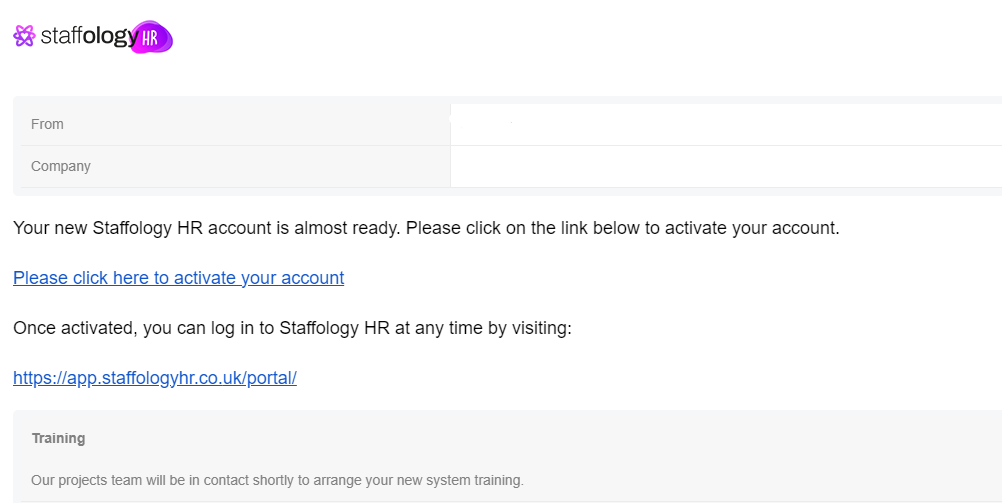
Congrats! You are now the System Admin of your system.
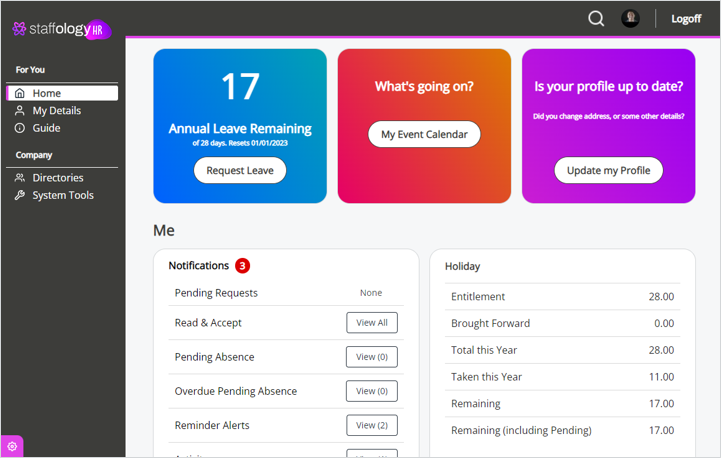
You need to add some data about your company, such as your departments and the country you operate in. We refer to them as Lookups.
The system already has some default values for you to choose from.
Don't worry if you don’t use all of these, but you need some when you begin adding your employees into the system.
Getting stated with setting up Staffology HR:
-
Step 1: Welcome Email